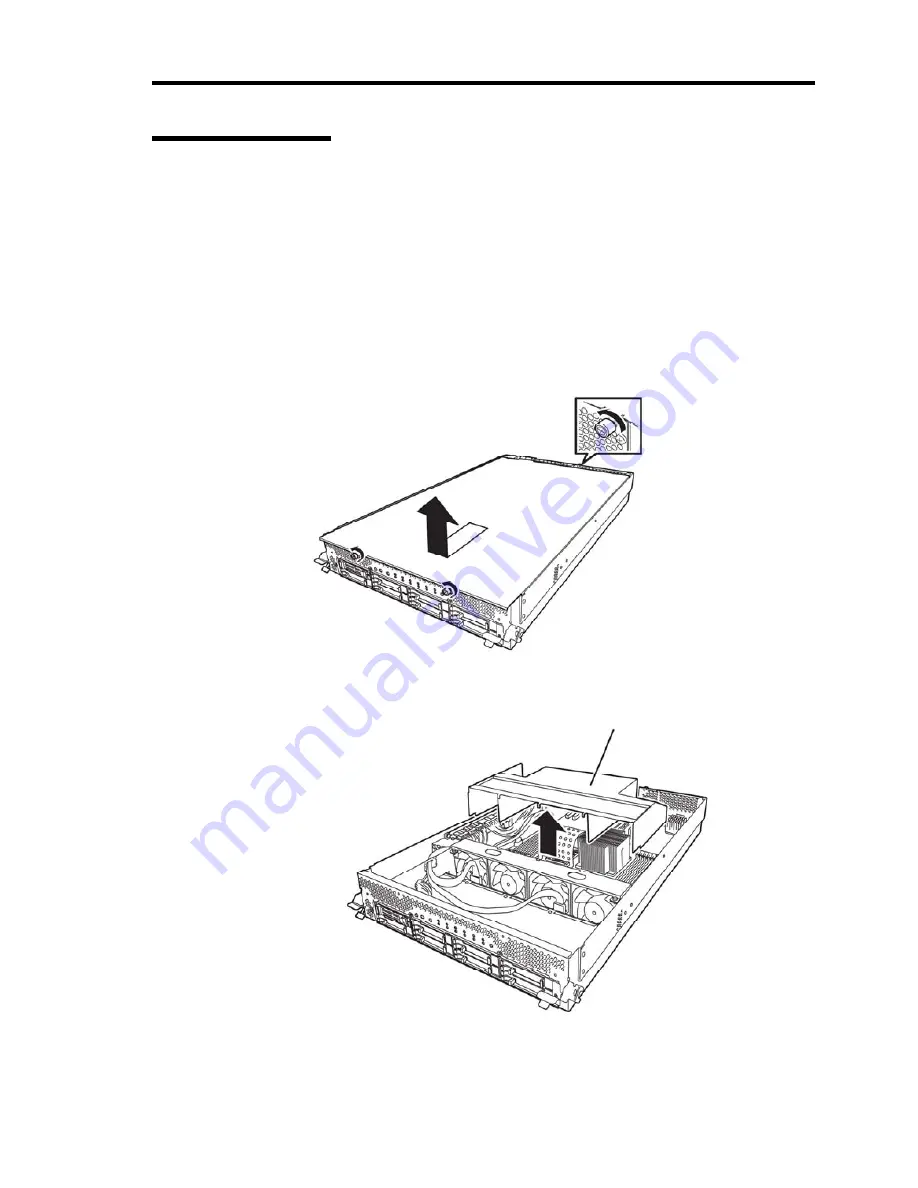
System Upgrade 8-19
Installing DIMM
Follow the procedure below to install the DIMM.
1.
Shut down OS.
The sever turns off automatically.
2.
Disconnect the power cords from the outlets.
3.
Remove the CPU/IO module referring to page 8-12.
4.
Remove three screws (two on the front and one on the rear), and remove the top cover of
the CPU/IO module.
5.
Remove the air duct.
6.
Check to be sure in which socket you are mounting the DIMM
Air duct
Summary of Contents for N8800-162F
Page 10: ...this page is intentionally left blank...
Page 43: ...General Description 2 7 Front View With front bezel attached With front bezel removed...
Page 46: ...2 10 General Description Rear View R320a E4 R320b M4...
Page 90: ...3 22 Linux Setup and Operation This page is intentionally left blank...
Page 107: ...System Configuration 4 17 Security Move the cursor onto Security to display the Security menu...
Page 124: ...4 34 System Configuration Exit Move the cursor onto Exit to display the Exit menu...
Page 136: ...4 46 System Configuration This page is intentionally left blank...
Page 212: ...6 16 Maintenance This page is intentionally left blank...
Page 236: ...7 24 Troubleshooting This page is intentionally left blank...
Page 267: ...System Upgrade 8 31 PCI 2 PCI 1 R320a E4 R320b M4 PCI 2 PCI 1 PCI 4 PCI 3 Riser Card...
















































