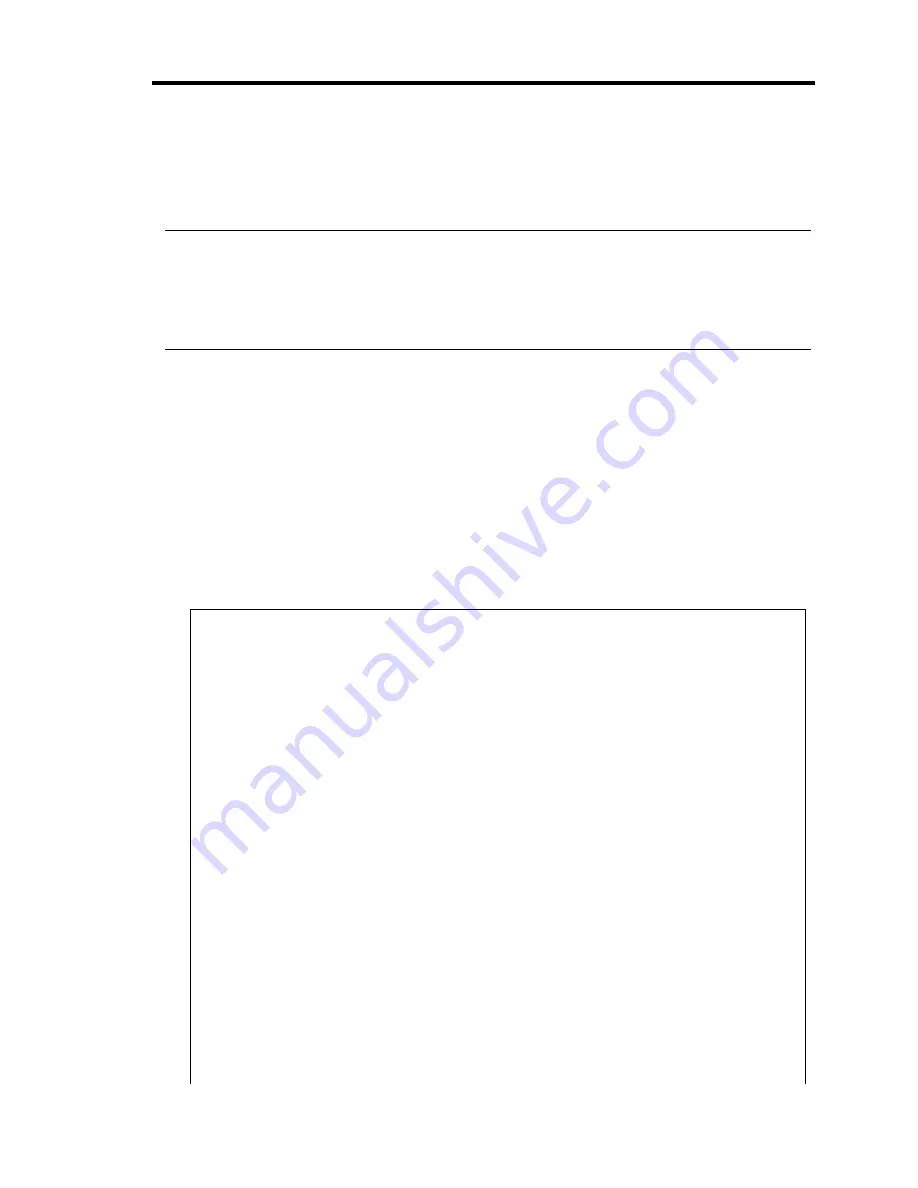
Linux Setup and Operation 3-5
Restoring the redundant configuration manually
This section provides information on how to replace a failing internal disk and restore duplication.
IMPORTANT:
This must be operated by root user.
While the replaced disk is restoring to the RAID configuration, do not stop/restart the system
when the reconfigured each RAID device is in RECOVERY. Wait until their status turns to
DUPLEX. Note that the wait time is proportional to the disk volume.
1.
In the command prompt of ftdiskadm, select [Remove Half Disk (RAID1)
]
to specify the
slot number of the internal disk to replace, and isolate the disk from the RAID
configuration.
2.
Remove the disk from the system, and then, insert a new disk.
3.
Wait approximately five minutes until the system automatically performs
resynchronization.
4.
If the system does not perform resynchronization automatically in step 3, recover RAID
manually by selecting [Repair Mirroring Arrays (RAID1)] in ftdiskadm.
The following is an example of command prompt for the procedure from isolating the internal disk
stored in the slot 9 (PCI module 1 - Slot 0) through restoring redundancy.
# ftdiskadm
Command action
1 List RAID Arrays
2 List Internal Disks
3 Make Mirroring Arrays
(RAID1)
4 Repair Mirroring Arrays
(RAID1)
5 Delete Mirroring Arrays
(RAID1)
6 Remove Disk Partitions
(RAID1)
7 Make Striping Array
(RAID1+0)
8 Delete Striping Array
(RAID1+0)
c Configurations
q Quit
Command: 6 (Isolate the disk specified with the slot number from
the RAID configuration.)
[Remove Disk Partitions (RAID1)]
* Which SCSI SLOT? [1-16] 9
mdadm: hot
removed /dev/sdi5
mdadm: hot
removed /dev/sdi3
mdadm: hot
removed /dev/sdi2
mdadm: hot
removed /dev/sdi1
Command action
1 List RAID Arrays
2 List Internal Disks
3 Make Mirroring Arrays
(RAID1)
Summary of Contents for N8800-162F
Page 10: ...this page is intentionally left blank...
Page 43: ...General Description 2 7 Front View With front bezel attached With front bezel removed...
Page 46: ...2 10 General Description Rear View R320a E4 R320b M4...
Page 90: ...3 22 Linux Setup and Operation This page is intentionally left blank...
Page 107: ...System Configuration 4 17 Security Move the cursor onto Security to display the Security menu...
Page 124: ...4 34 System Configuration Exit Move the cursor onto Exit to display the Exit menu...
Page 136: ...4 46 System Configuration This page is intentionally left blank...
Page 212: ...6 16 Maintenance This page is intentionally left blank...
Page 236: ...7 24 Troubleshooting This page is intentionally left blank...
Page 267: ...System Upgrade 8 31 PCI 2 PCI 1 R320a E4 R320b M4 PCI 2 PCI 1 PCI 4 PCI 3 Riser Card...






























