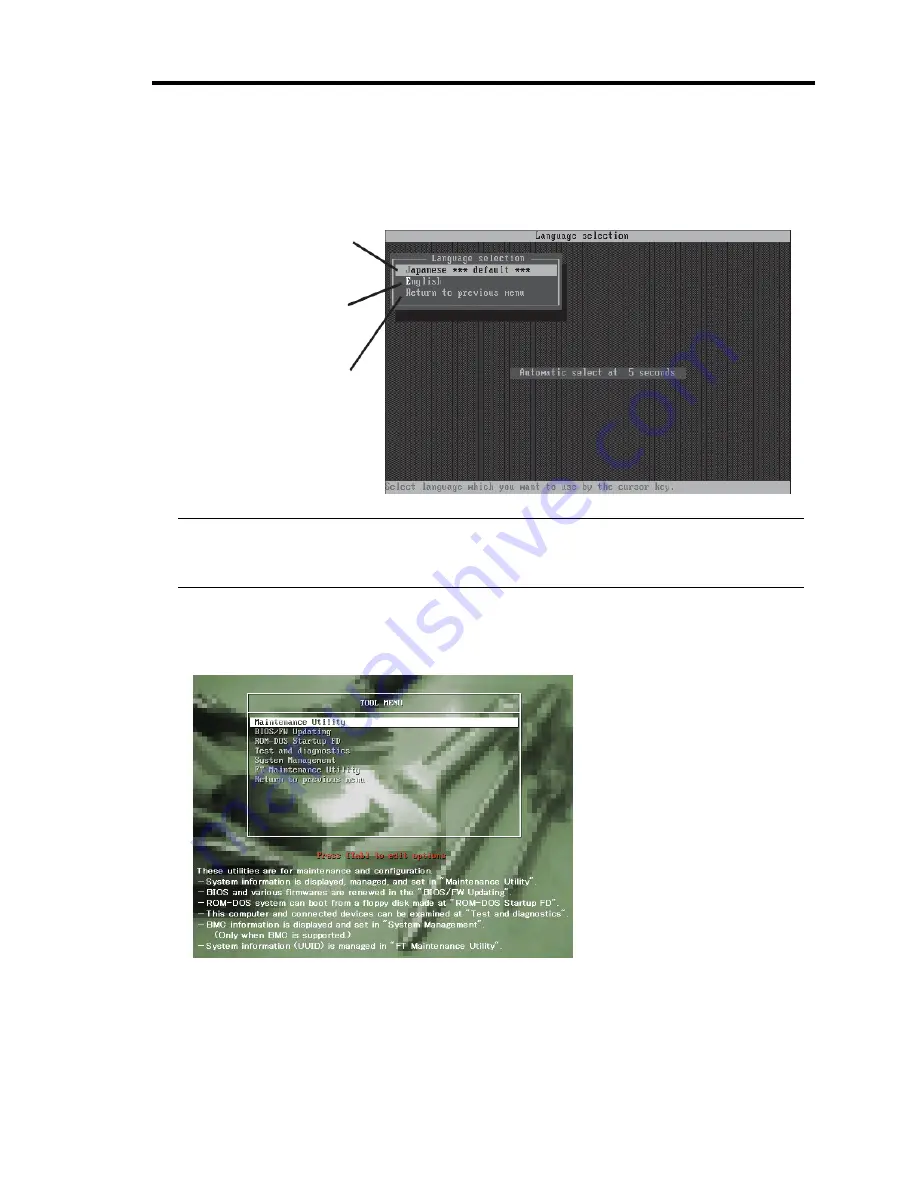
Maintenance 6-11
4.
Select [Tool Menu].
Following Language selection menu appears.
IMPORTANT:
Default menu selection is [Japanese]. When there is no key operation for five second after
Language menu appears, [Japanese] starts automatically.
5.
Select [English]
When [English] is selected, following tool menu appears.
6.
Select one of the tool and start.
Japanese:
Menu is displayed in Japanese
from now
English:
Menu is displayed in English
from now
Return to previous menu:
Boot selection menu is
displayed
Summary of Contents for N8800-162F
Page 10: ...this page is intentionally left blank...
Page 43: ...General Description 2 7 Front View With front bezel attached With front bezel removed...
Page 46: ...2 10 General Description Rear View R320a E4 R320b M4...
Page 90: ...3 22 Linux Setup and Operation This page is intentionally left blank...
Page 107: ...System Configuration 4 17 Security Move the cursor onto Security to display the Security menu...
Page 124: ...4 34 System Configuration Exit Move the cursor onto Exit to display the Exit menu...
Page 136: ...4 46 System Configuration This page is intentionally left blank...
Page 212: ...6 16 Maintenance This page is intentionally left blank...
Page 236: ...7 24 Troubleshooting This page is intentionally left blank...
Page 267: ...System Upgrade 8 31 PCI 2 PCI 1 R320a E4 R320b M4 PCI 2 PCI 1 PCI 4 PCI 3 Riser Card...
















































