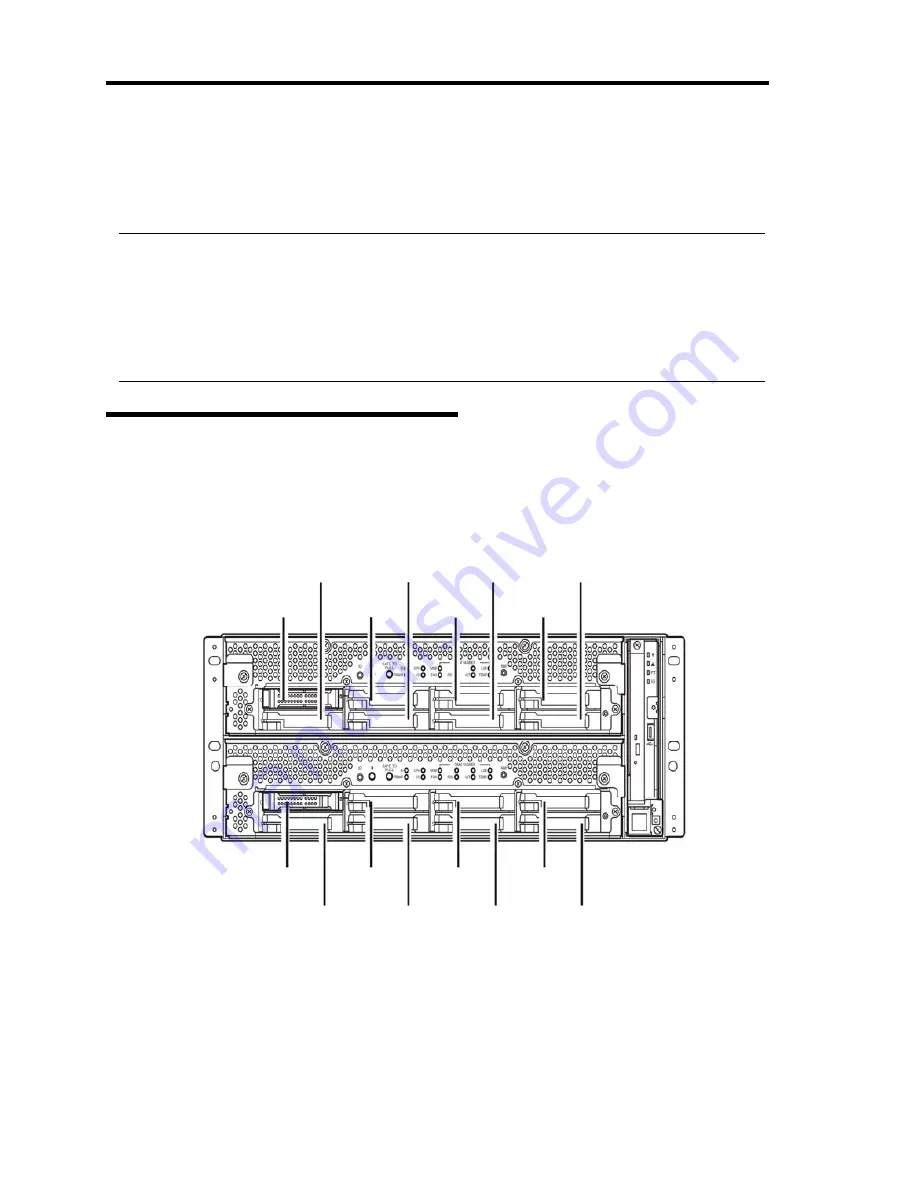
3-2 Linux Setup and Operation
DISK OPERATIONS
NEC Express5800/ft series duplicates disks to secure data integrity by Software-RAID. This section
describes how to replace a disk.
IMPORTANT:
It is recommended to create only a system partition on the disks with OS.
When you create a partition other than a system partition on the disk with the OS,
note the following:
If you reinstall the OS, the entire disk will be cleared. If there is any data partition other than the
system partition, the data must be backed up before reinstalling the OS.
Operable disk configuration
RAID must be configured for all the internal disks in NEC Express5800/ft series.
As shown on the below chart, the internal disks redundancy is configured by software RAID with
the internal disks of corresponding slots.
Slots corresponding to the mirroring process
Slot 3
Slot 1
Slot 0
Slot 4
Slot 5
Slot 6
Slot 7
Slot 2
Slot 0
Slot 4
Slot 5
Slot 6
Slot 7
Slot 2
Slot 3
Slot 1
Summary of Contents for N8800-162F
Page 10: ...this page is intentionally left blank...
Page 43: ...General Description 2 7 Front View With front bezel attached With front bezel removed...
Page 46: ...2 10 General Description Rear View R320a E4 R320b M4...
Page 90: ...3 22 Linux Setup and Operation This page is intentionally left blank...
Page 107: ...System Configuration 4 17 Security Move the cursor onto Security to display the Security menu...
Page 124: ...4 34 System Configuration Exit Move the cursor onto Exit to display the Exit menu...
Page 136: ...4 46 System Configuration This page is intentionally left blank...
Page 212: ...6 16 Maintenance This page is intentionally left blank...
Page 236: ...7 24 Troubleshooting This page is intentionally left blank...
Page 267: ...System Upgrade 8 31 PCI 2 PCI 1 R320a E4 R320b M4 PCI 2 PCI 1 PCI 4 PCI 3 Riser Card...
















































