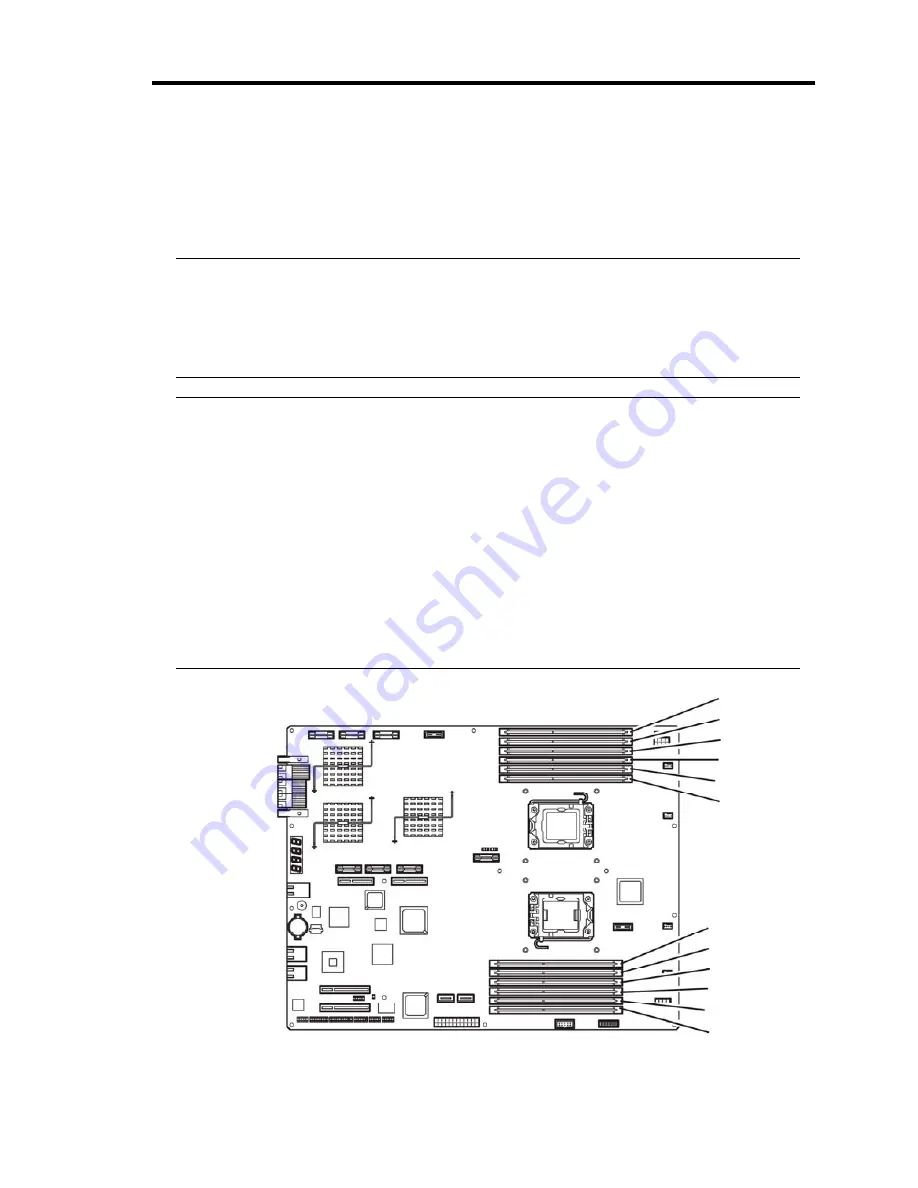
System Upgrade 8-17
DIMM
The DIMM (dual inline memory module) is installed to the DIMM socket in the CPU/IO module on
the NEC Express5800/ft series.
The CPU/IO module board has 12 sockets for DIMM.
TIPS:
Up to 96GB(8GB x 12) memory can be additionally installed.
In the error messages and logs in POST NEC ESMPRO, or Off-line Maintenance Utility,
the DIMM connector may be described as “group.” The number next to “group”
corresponds to the slot number shown in the figure on the next page.
IMPORTANT:
The DIMM is extremely sensitive to static electricity. Make sure to touch the metal frame
of the server to discharge static electricity from your body before handling the DIMM. Do
not touch the DIMM terminals or onboard parts with a bare hand or place the DIMM
directly on the desk. For more information on static electricity, see “ANTI-STATIC
MEASURES.”
Make sure to use the DIMM authorized by NEC. Installing a third-party DIMM may
cause a failure of the DIMM as well as the server. Repair of the server due to failures or
damage resulted from installing such a board will be charged.
Before adding or removing DIMMs, power off the server and detach the CPU/IO module.
Make sure to read “ANTI-STATIC MEASURES” and “PREPARING YOUR SYSTEM
FOR UPGRADE” before installing/removing DIMM.
Motherboard of the CPU/IO module
DIMM slot 1
DIMM slot 2
DIMM slot 3
DIMM slot 4
DIMM slot 5
DIMM slot 6
DIMM slot 12
DIMM slot 10
DIMM slot 9
DIMM slot 11
DIMM slot 7
DIMM slot 8
Summary of Contents for N8800-162F
Page 10: ...this page is intentionally left blank...
Page 43: ...General Description 2 7 Front View With front bezel attached With front bezel removed...
Page 46: ...2 10 General Description Rear View R320a E4 R320b M4...
Page 90: ...3 22 Linux Setup and Operation This page is intentionally left blank...
Page 107: ...System Configuration 4 17 Security Move the cursor onto Security to display the Security menu...
Page 124: ...4 34 System Configuration Exit Move the cursor onto Exit to display the Exit menu...
Page 136: ...4 46 System Configuration This page is intentionally left blank...
Page 212: ...6 16 Maintenance This page is intentionally left blank...
Page 236: ...7 24 Troubleshooting This page is intentionally left blank...
Page 267: ...System Upgrade 8 31 PCI 2 PCI 1 R320a E4 R320b M4 PCI 2 PCI 1 PCI 4 PCI 3 Riser Card...
















































