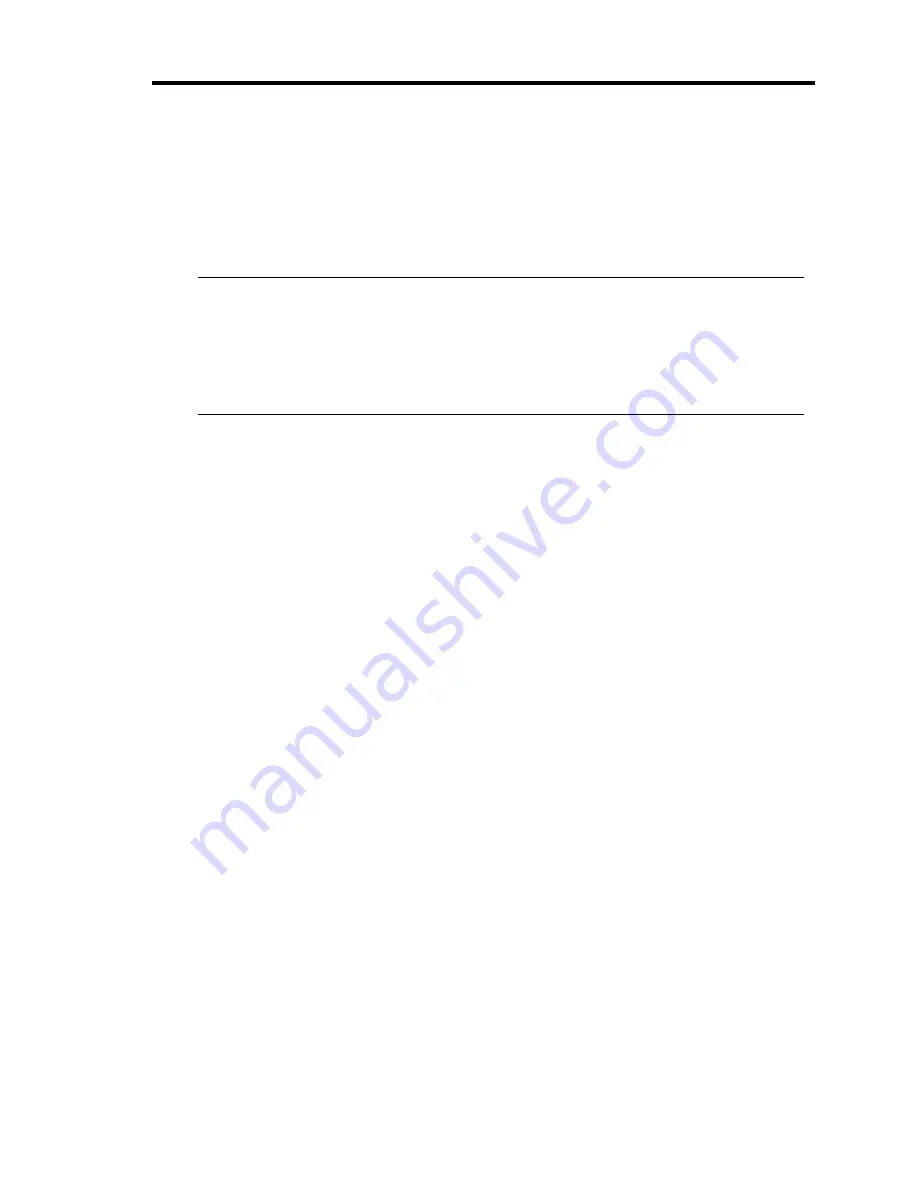
Precautions for Use 1-15
DISPOSAL OF EQUIPMENT AND CONSUMABLES
When you dispose of the main unit, hard disk drives, Flash FDD, DVDs, optional boards, etc.,
you need to observe your local disposal rules.
Dispose the power cable along with the
equipment to avoid being used with other nonconforming equipment.
For details, ask your municipal office.
IMPORTANT:
For disposal (or replacement) of batteries on the motherboard, consult with your sales
agent.
You are responsible for wiping out such data before disposal. Erase all data on the hard
disk, backup data cartridges, Flash FDD, or other writable media (such as CD-R and
CD-RW/DVD-R); prevent your data from being restored and reused by a 3rd party. You
need to exercise sufficient care to protect privacy and confidential information.
Some of the system components have limited lifetime (e.g., cooling fans, built-in batteries,
built-in internal optical drive, and mouse). For stable operation, it is recommended to replace
them regularly. For lifetime of individual components and replacing procedures, ask your
sales agent.
Summary of Contents for N8800-162F
Page 10: ...this page is intentionally left blank...
Page 43: ...General Description 2 7 Front View With front bezel attached With front bezel removed...
Page 46: ...2 10 General Description Rear View R320a E4 R320b M4...
Page 90: ...3 22 Linux Setup and Operation This page is intentionally left blank...
Page 107: ...System Configuration 4 17 Security Move the cursor onto Security to display the Security menu...
Page 124: ...4 34 System Configuration Exit Move the cursor onto Exit to display the Exit menu...
Page 136: ...4 46 System Configuration This page is intentionally left blank...
Page 212: ...6 16 Maintenance This page is intentionally left blank...
Page 236: ...7 24 Troubleshooting This page is intentionally left blank...
Page 267: ...System Upgrade 8 31 PCI 2 PCI 1 R320a E4 R320b M4 PCI 2 PCI 1 PCI 4 PCI 3 Riser Card...
















































