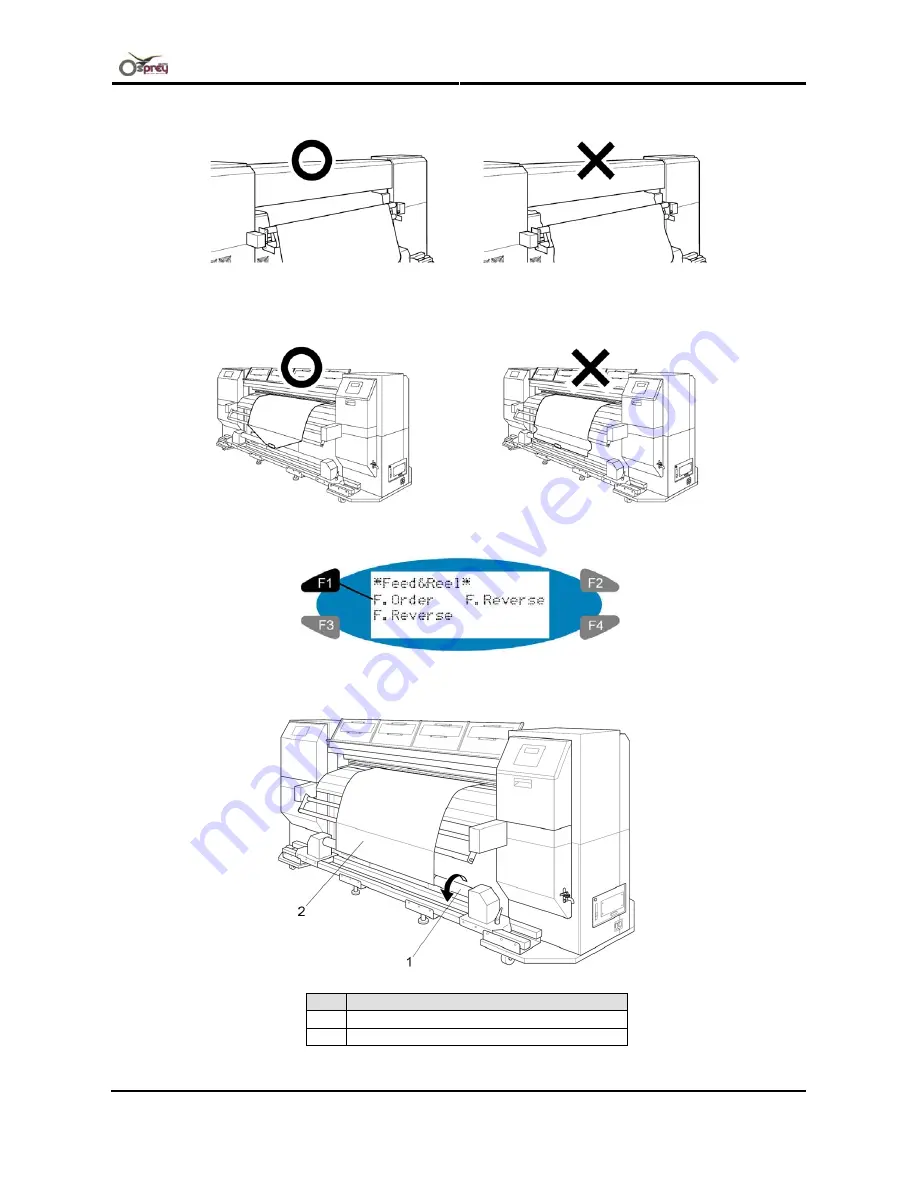
User’s Guide – Osprey 75/102/130
Chapter 3: Basics
51
AP-75102, Rev. 2.0, 28/11/2007
Step 3 :
Check the front and back of the product and make sure the media is free of wrinkles or slack.
Step 4 :
Cutting both sides of the media allows you to wind the roll media well as shown on the next figure.
Step 5 :
Press the [F3] key on the operation panel.
Step 6 :
Press the [F1] key, and wind the roll media on the media tube of the winding unit by approximately
one and half turn.
No. Name
1
Media tube of winding unit
2
Roll media






























