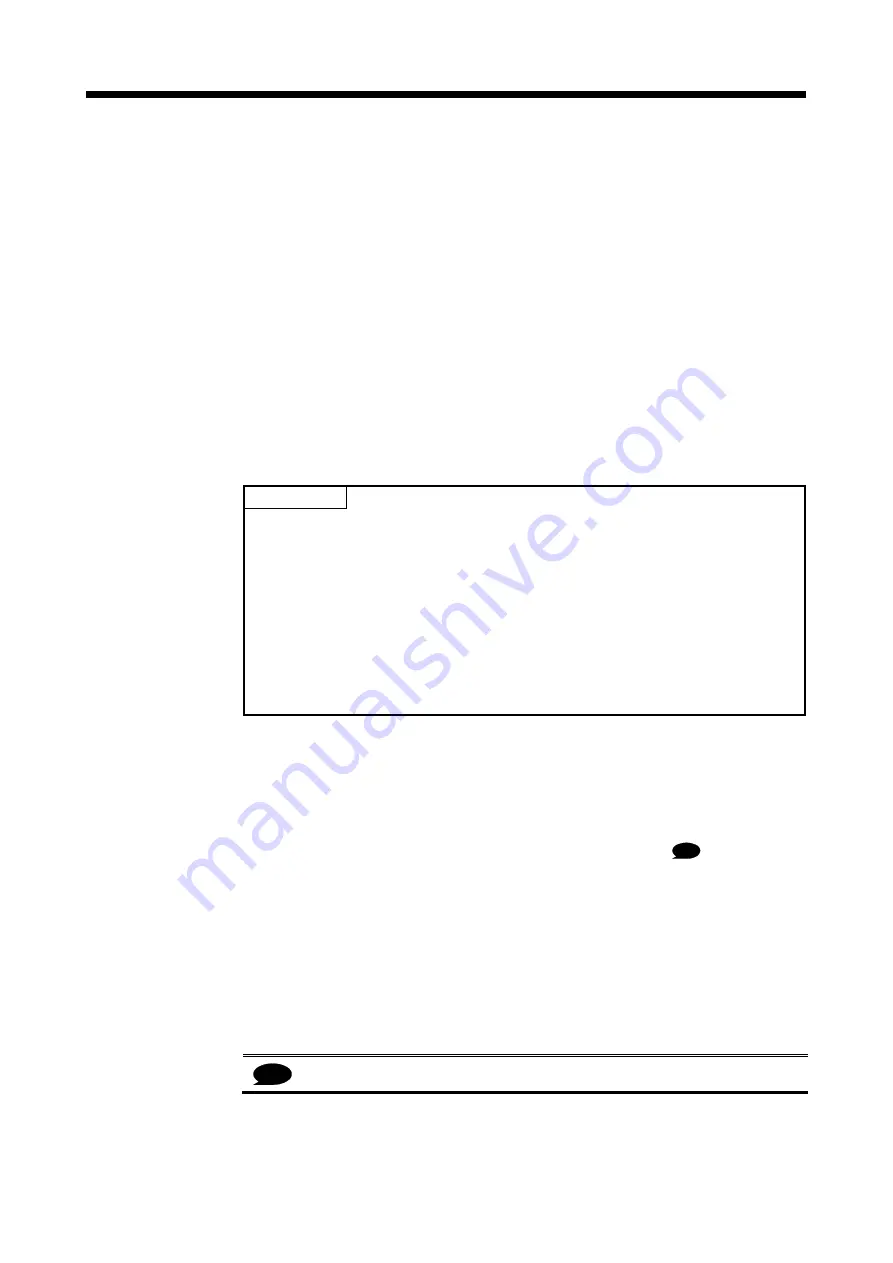
4 - 81
4 POSITIONING DEDICATED SIGNALS
(2) TEST mode ON flag (SM501) ...................................... Status signal
(a) This flag is used as judgement of during the test mode or not using
MT Developer2
.
Use it for an interlock, etc. at the starting of the servo program using the
Motion SFC program.
• OFF...........Except the test mode
• ON.............During the test mode
(b) If the test mode is not executed in the test mode request from
MT Developer2, the TEST mode request error flag (SM510) turns on.
(3) External forced stop input flag (SM502) ....................... Status signal
This flag is used to check the external forced stop input signal ON/OFF.
• OFF ......... External forced stop input ON
• ON ........... External forced stop input OFF
POINT
(1) If the forced stop signal is input during positioning, the feed current value is
advanced within the rapid stop deceleration time set in the parameter block.
At the same time, the servo OFF state is established because the all axes
servo ON command (M2042) turns off.
When the rapid stop deceleration time has elapsed after input of the forced
stop signal, the feed current value returns to the value at the point when the
emergency stop was initiated.
(2) If the forced stop is reset before the emergency stop deceleration time has
elapsed, a servo error occurs.
(4) Digital oscilloscope executing flag (SM503) ................. Status signal
This flag is used to check the state of execution for the digital oscilloscope.
• OFF ......... Digital oscilloscope has stopped.
• ON ........... Digital oscilloscope is executing.
(5) External forced stop input ON latch flag (SM506)
Ver.!
................................ Status signal
This flag turns on when an external forced stop input is detected.
After that, it remains ON even if the external forced stop input is cancelled.
Reset the external forced stop input ON latch flag using the Motion SFC
program.
• OFF ......... External forced stop input is not detected.
• ON ........... External forced stop input is detected.
Ver.!
: Refer to Section 1.4 for the software version that supports this function.
Summary of Contents for Q Series
Page 1: ......
Page 19: ...A 18 MEMO ...
Page 129: ...4 90 4 POSITIONING DEDICATED SIGNALS MEMO ...
Page 134: ...5 5 5 MECHANICAL SYSTEM PROGRAM MEMO ...
Page 139: ...5 10 5 MECHANICAL SYSTEM PROGRAM MEMO ...
Page 163: ...6 24 6 DRIVE MODULE MEMO ...
Page 201: ...7 38 7 TRANSMISSION MODULE MEMO ...
Page 257: ...9 12 9 REAL MODE VIRTUAL MODE SWITCHING AND STOP RE START MEMO ...
Page 267: ...10 10 10 AUXILIARY AND APPLIED FUNCTIONS MEMO ...
Page 352: ......
















































