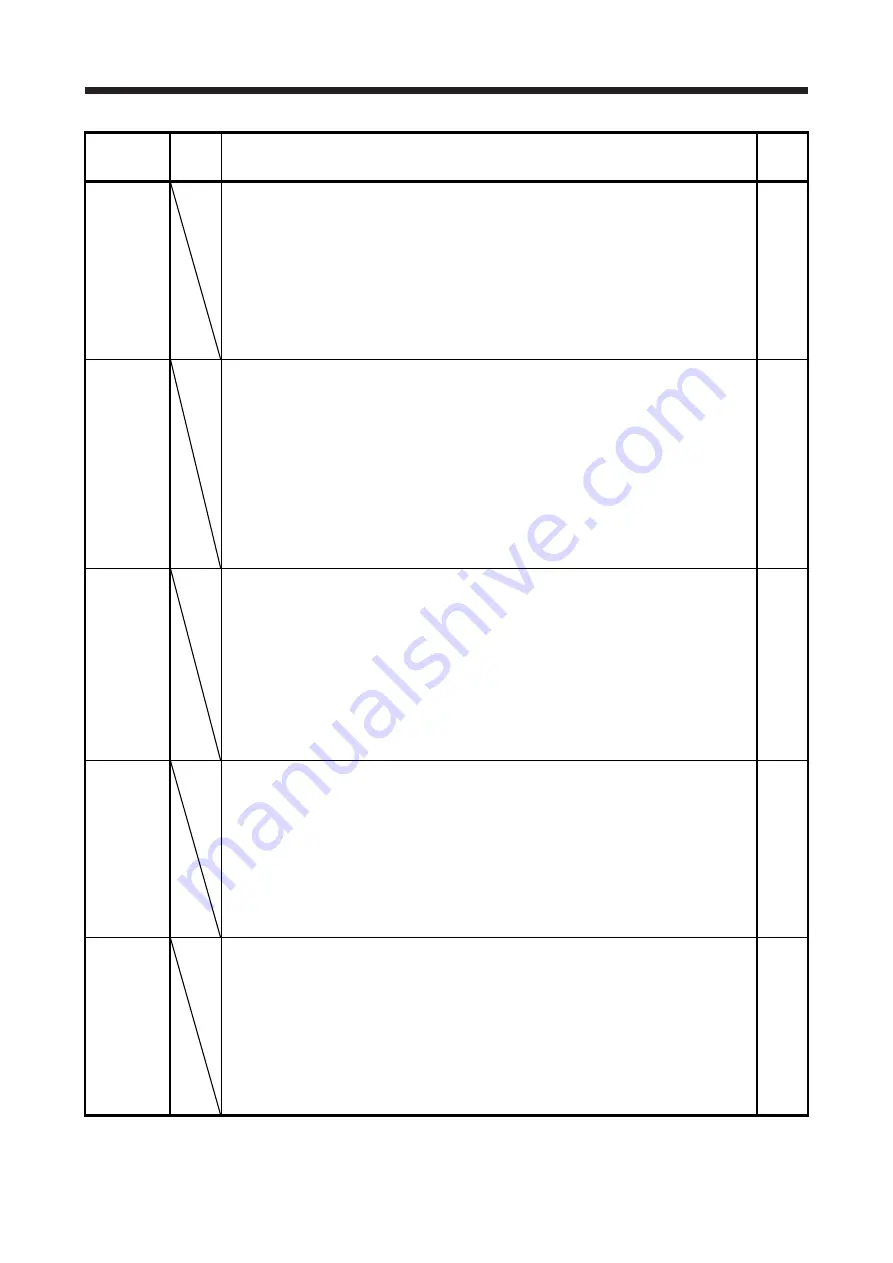
4. PARAMETERS
4 - 29
No./symbol/
name
Setting
digit
Function
Initial
value
[unit]
PT64
ZSP2F
Zero speed 2
filtering time
Set the zero speed 2 filtering time.
When the state in which the absolute value of the servo motor speed exceeds [Pr. PT63 Zero
speed 2 level] continues for the time set in this parameter or longer, "Statusword (Index: 6041h) bit
12 Speed" will be turned off.
This function will be enabled in the profile velocity mode.
This parameter corresponds to "Velocity threshold time (Index: 6070h)". When this parameter is
mapped to the link device of CC-Link IE Field Network Basic, the value written with MR
Configurator2 is overwritten by the controller. Thus, do not write a value with MR Configurator2.
Setting range: 0 to 65535
10
[ms]
PT65
INP2R
In-position 2
output range
Set a position range for turning on the in-position 2 output.
When the state in which an error between the command position and current position is within the
parameter setting value continues for the time set in [Pr. PT66 In-position 2 output filtering time] or
longer, "Statusword (Index: 6041h) bit 10 Target reached" will be turned on. However, when this
parameter is set to "65535", "Statusword (Index: 6041h) bit 10 Target reached" will be always on.
This function will be enabled in the profile position mode and homing mode.
The unit can be changed to 10
-3
[degree] or [pulse] with the setting of [Pr. PT01].
This parameter corresponds to "Position window (Index: 6067h)". When this parameter is mapped
to the link device of CC-Link IE Field Network Basic, the value written with MR Configurator2 is
overwritten by the controller. Thus, do not write a value with MR Configurator2.
Setting range: 0 to 65535
100
Refer to
Function
column
for unit.
PT66
INP2F
In-position 2
output
filtering time
Set the time until the in-position 2 output turns on.
When the state in which an error between the command position and current position is within [Pr.
PT65 In-position 2 output range] continues for the time set in this parameter or longer, "Statusword
(Index: 6041h) bit 10 Target reached" will be turned on. However, when this parameter is set to
"65535", "Statusword (Index: 6041h) bit 10 Target reached" will be always on.
This function will be enabled in the profile position mode and homing mode.
This parameter corresponds to "Position window time (Index: 6068h)". When this parameter is
mapped to the link device of CC-Link IE Field Network Basic, the value written with MR
Configurator2 is overwritten by the controller. Thus, do not write a value with MR Configurator2.
Setting range: 0 to 65535
10
[ms]
PT67
SA2R
Speed
reached 2
output range
Set a speed range for turning on the speed reached 2 output.
When the state in which an error between the command speed and servo motor speed is within the
parameter setting value continues for the time set in [Pr. PT68 Speed reached 2 output filtering
time] or longer, "Statusword (Index: 6041h) bit 10 Target reached" will be turned on.
This function will be enabled in the profile velocity mode.
This parameter corresponds to "Velocity window (Index: 606Dh)". When this parameter is mapped
to the link device of CC-Link IE Field Network Basic, the value written with MR Configurator2 is
overwritten by the controller. Thus, do not write a value with MR Configurator2.
Setting range: 0.00 to 655.35
20.00
[r/min]
PT68
SA2F
Speed
reached 2
output
filtering time
Set the time until the speed reached 2 output turns on.
When the state in which an error between the speed command and servo motor speed is within
[Pr. PT67 Speed reached 2 output range] continues for the time set in this parameter or longer,
"Statusword (Index: 6041h) bit 10 Target reached" will be turned on.
This function will be enabled in the profile velocity mode.
This parameter corresponds to "Velocity window time (Index: 606Eh)". When this parameter is
mapped to the link device of CC-Link IE Field Network Basic, the value written with MR
Configurator2 is overwritten by the controller. Thus, do not write a value with MR Configurator2.
Setting range: 0 to 65535
10
[ms]
Summary of Contents for MELSERVO-JE
Page 15: ...1 FUNCTIONS AND CONFIGURATION 1 4 MEMO ...
Page 21: ...2 SIGNALS AND WIRING 2 6 MEMO ...
Page 57: ...4 PARAMETERS 4 34 MEMO ...
Page 109: ...6 SERVO MOTOR DRIVING 6 44 MEMO ...
Page 111: ...7 APPLICATION OF FUNCTIONS 7 2 MEMO ...
Page 113: ...MEMO ...
















































