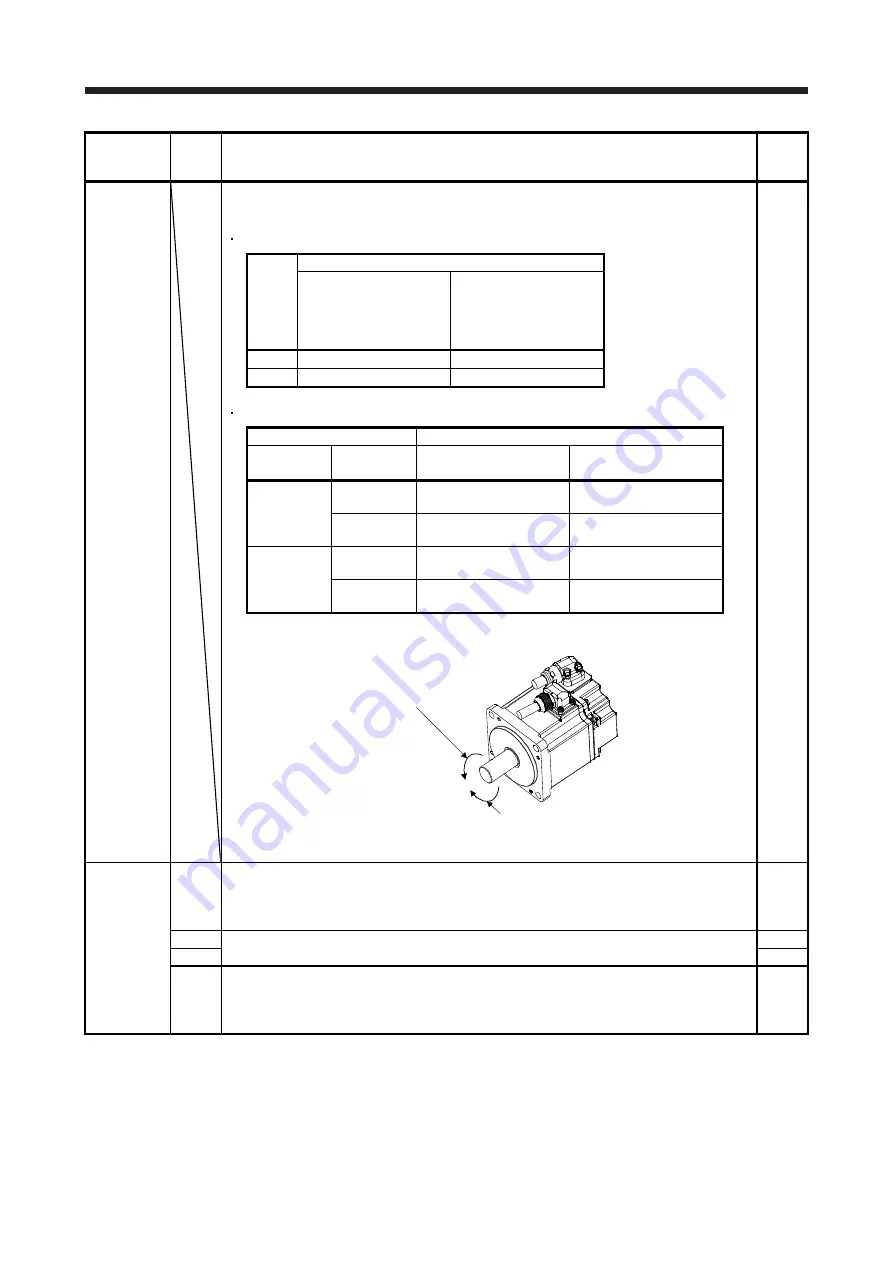
4. PARAMETERS
4 - 16
No./symbol/
name
Setting
digit
Function
Initial
value
[unit]
PA14
*POL
Rotation
direction
selection
Select a rotation direction or travel direction.
The torque polarity changes depending on the combination of this parameter and [Pr. PC29 POL
reflection selection at torque mode].
In the profile position mode/profile velocity mode
0
Setting
value
Servo motor rotation direction
Position mode
Positioning address
increase/
Velocity mode
Speed command: Positive
Position mode
Positioning address
decrease/
Velocity mode
Speed command: Negative
0
CCW
CW
1
CW
CCW
In the profile torque mode
Setting value
Servo motor rotation direction
[Pr. PA14]
[Pr. PC29]
Torque mode
Torque command: Forward
Torque mode
Torque command: Reverse
0
0 _ _ _:
Enabled
CCW
CW
1 _ _ _:
Disabled
CCW
CW
1
0 _ _ _:
Enabled
CW
CCW
1 _ _ _:
Disabled
CCW
CW
The following shows the servo motor rotation directions.
Forward rotation (CCW)
Reverse rotation (CW)
Setting range: 0, 1
PA21
*AOP3
Function
selection A-3
_ _ _ x One-touch tuning function selection
0: Disabled
1: Enabled
When the digit is "0", the one-touch tuning is not available.
1h
_ _ x _ For manufacturer setting
0h
_ x _ _
0h
x _ _ _ Electronic gear selection
0: Electronic gear ([Pr. PA06] and [Pr. PA07])
1: Number of command input pulses per revolution ([Pr. PA05])
"1" is not used in the profile mode. Setting "1" triggers [AL. 37 Parameter error].
0h
Summary of Contents for MELSERVO-JE
Page 15: ...1 FUNCTIONS AND CONFIGURATION 1 4 MEMO ...
Page 21: ...2 SIGNALS AND WIRING 2 6 MEMO ...
Page 57: ...4 PARAMETERS 4 34 MEMO ...
Page 109: ...6 SERVO MOTOR DRIVING 6 44 MEMO ...
Page 111: ...7 APPLICATION OF FUNCTIONS 7 2 MEMO ...
Page 113: ...MEMO ...














































