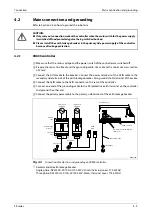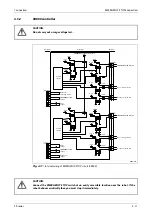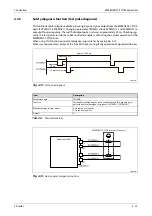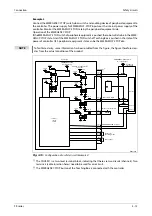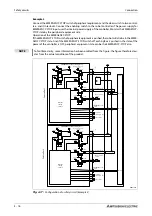Connection of the connection cable
Connection
4 - 2
●
Connection on the robot arm side
Make sure that the CR800 controller is switched off.
Connect the machine cable to CN1 connector on the robot arm.
Insert the connector until the connector edge is aligned with the CONBOX surface and tighten
two bolts.
R002714E
Fig. 4-2:
Connecting the machine cable on the robot arm side
NOTE
Refer to page 4-7 for the connection on the controller side.
E
CAUTION:
The standard connection cable between the robot arm and the controller is only suitable for
fixed laying. It must not be used within a dragchain.
Machine cable robot arm
side connector
Screws
Robot arm CN1
connector
Line
Summary of Contents for MELFA RH-FRH-D
Page 2: ......
Page 4: ......
Page 6: ......
Page 16: ...Contents X ...
Page 22: ...Environmental conditions for operation Introduction 1 6 ...
Page 70: ...Grounding the robot system Installation 3 32 ...
Page 90: ...Teaching Box connection Connection 4 20 ...
Page 96: ...Switch on the robot system Startup 5 6 ...
Page 128: ...Dimensions Appendix A 18 ...
Page 130: ...A 20 Index Appendix ...
Page 131: ......
Page 132: ......
Page 133: ......
Page 134: ......
Page 135: ......
Page 136: ......
Page 137: ......
Page 138: ......
Page 139: ......
Page 140: ......
Page 141: ......
Page 142: ......
Page 143: ......
Page 144: ......
Page 145: ......
Page 146: ......
Page 147: ......
Page 148: ......
Page 149: ......
Page 150: ......
Page 151: ......
Page 152: ......
Page 153: ......
Page 154: ......
Page 155: ......
Page 156: ......
Page 157: ......
Page 158: ......
Page 159: ......
Page 160: ......
Page 161: ......
Page 162: ......
Page 163: ......
Page 164: ......
Page 165: ......