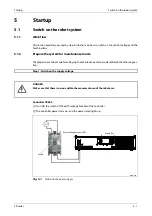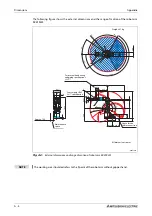Select a menu item
Operation of Teaching Box (R32TB)
6 - 8
●
Select a menu by entering a number
Select the "FILE/EDIT" menu by entering "1". The "FILE/EDIT" menu is displayed.
●
Select the menu with the cursor an press the [EXE] key
With the arrow keys, move the cursor to the "FILE/EDIT" menu item and confirm with the [EXE]
key. The "FILE/EDIT" menu is displayed.
R001544E
R001544E
<FILE/EDIT> 1/20 Rem 136320
1 08-04-24 17:20:32 22490
2 08-04-24 14:56:08 694
A1 08-04-24 13:05:54 2208
B1 08-04-24 13:05:54 1851
COPY
123
POSI.
EDIT
NEW
⇒
<MENU>
1. FILE/EDIT 2. RUN
3. PARAM. 4. ORIGIN/BRK
5. SET/INIT. 6. ENHANCED
CLOSE
123
<FILE/EDIT> 1/20 Rem 136320
1 08-04-24 17:20:32 22490
2 08-04-24 14:56:08 694
A1 08-04-24 13:05:54 2208
B1 08-04-24 13:05:54 1851
COPY
123
POSI.
EDIT
NEW
⇒
<MENU>
1. FILE/EDIT 2. RUN
3. PARAM. 4. ORIGIN/BRK
5. SET/INIT. 6. ENHANCED
CLOSE
123
Summary of Contents for MELFA RH-FRH-D
Page 2: ......
Page 4: ......
Page 6: ......
Page 16: ...Contents X ...
Page 22: ...Environmental conditions for operation Introduction 1 6 ...
Page 70: ...Grounding the robot system Installation 3 32 ...
Page 90: ...Teaching Box connection Connection 4 20 ...
Page 96: ...Switch on the robot system Startup 5 6 ...
Page 128: ...Dimensions Appendix A 18 ...
Page 130: ...A 20 Index Appendix ...
Page 131: ......
Page 132: ......
Page 133: ......
Page 134: ......
Page 135: ......
Page 136: ......
Page 137: ......
Page 138: ......
Page 139: ......
Page 140: ......
Page 141: ......
Page 142: ......
Page 143: ......
Page 144: ......
Page 145: ......
Page 146: ......
Page 147: ......
Page 148: ......
Page 149: ......
Page 150: ......
Page 151: ......
Page 152: ......
Page 153: ......
Page 154: ......
Page 155: ......
Page 156: ......
Page 157: ......
Page 158: ......
Page 159: ......
Page 160: ......
Page 161: ......
Page 162: ......
Page 163: ......
Page 164: ......
Page 165: ......