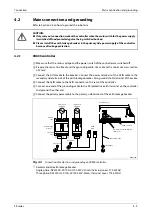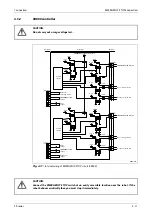Installation of robot CPU R16RTCPU
Installation
3 - 28
Removal
Remove unit fixing screws.
Support the unit with both hands and securely press the unit fixing hook
with your finger.
Pull the unit straight supporting it at its bottom while pressing the unit fixing hook
.
While lifting the unit, remove the concave part
from the guide
of the base unit.
E
CAUTION:
●
The mains voltage must always be switched off before removing a module.
●
When removing a module, make sure that any fixing screw is release and that fixing hook
on the module is not longer snapped in. Otherwise, the mounting devices on the module may
be damaged.
R002707E
Fig. 3-22:
Unlocking the modules
R002708E
Fig. 3-23:
Removal of the modules
Summary of Contents for MELFA RH-FRH-D
Page 2: ......
Page 4: ......
Page 6: ......
Page 16: ...Contents X ...
Page 22: ...Environmental conditions for operation Introduction 1 6 ...
Page 70: ...Grounding the robot system Installation 3 32 ...
Page 90: ...Teaching Box connection Connection 4 20 ...
Page 96: ...Switch on the robot system Startup 5 6 ...
Page 128: ...Dimensions Appendix A 18 ...
Page 130: ...A 20 Index Appendix ...
Page 131: ......
Page 132: ......
Page 133: ......
Page 134: ......
Page 135: ......
Page 136: ......
Page 137: ......
Page 138: ......
Page 139: ......
Page 140: ......
Page 141: ......
Page 142: ......
Page 143: ......
Page 144: ......
Page 145: ......
Page 146: ......
Page 147: ......
Page 148: ......
Page 149: ......
Page 150: ......
Page 151: ......
Page 152: ......
Page 153: ......
Page 154: ......
Page 155: ......
Page 156: ......
Page 157: ......
Page 158: ......
Page 159: ......
Page 160: ......
Page 161: ......
Page 162: ......
Page 163: ......
Page 164: ......
Page 165: ......