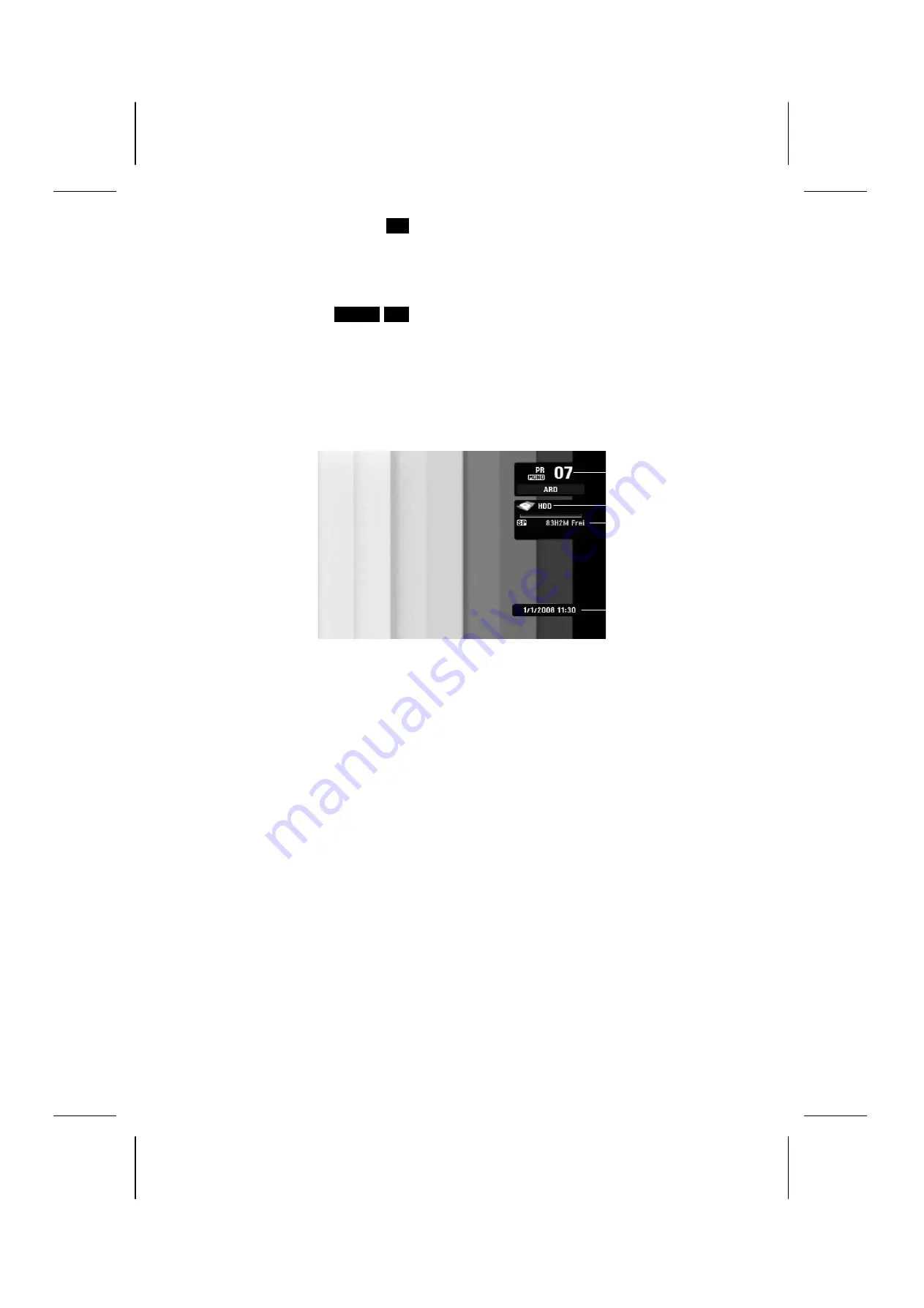
28
Watching from a different angle
DVD
If the disc contains scenes recorded at different camera angles, you can change to a different camera angle
during playback.
During playback, press
DISPLAY
twice to display the playback menu. Use
to select the angle option then
use
to select desired angle.
Selecting a sound mode
DVD ALL DivX
This unit can produce a 3D Surround effect, which simulates multi-channel audio playback from two
conventional stereo speakers, instead of the five or more speakers normally required to listen to multi-channel
audio from a home theater system.
During playback, press
DISPLAY
twice to display the playback menu. Use
to select the sound option then
use
to select desired sound mode (3D SUR. or NORMAL).
Displaying information while watching TV
During viewing the TV, Press
DISPLAY
to display the information displayedon-screen.
a
Indicates channel number, station name, and audio signal (Stereo, Bilingual, Mono) received by the tuner.
b Indicates media name and format.
c Indicates the record mode, free space, and elapsed time progress bar.
d Indicates current date and time.
a
b
c
d
















































