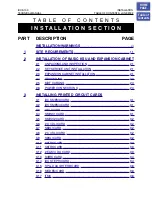LIP-8050V User Guide
6
2.
LCD,
S
PEAKERPHONE
&
R
ELATED
F
EATURES
2.1
Using the LCD
The iPECS LIP-8050V has a 4.3” (480 x 272 pixel) color graphic
LCD which is divided into 3 sections. The upper section
consists of a line to display various icons, date, time and station
number display.
The middle section includes designations for the five Flexible
buttons and information on the active call (called/calling party Id,
feature status, etc.
The lower section, which consists of a single line, is an
interactive menu to guide you through feature access,
User
Program
selections, and the Display Menu discussed below.
2.2 Display
Menu
The M
ENU
button accesses the Display Menu.
Use the Navigation button to highlight an item.
Use the center Navigation button to select the item.
When inputting a character string use the DND button to delete
a character.
2. LCD & the Display
Menu
Summary of Contents for LDP-7004 D
Page 1: ...Important Safety Information ...
Page 2: ...Important Safety Information ...
Page 3: ...Important Safety Information ...
Page 4: ...LDP 7000 Series Model LDP 7004D LDP 7008D LDP 7004N 1 ...
Page 14: ...Important Safety Information ...
Page 15: ...Important Safety Information ...
Page 16: ...Important Safety Information ...
Page 21: ...ADP Additional Device Port Getting Started 5 ...
Page 22: ...ADP Additional Device Port Getting Started 6 ...
Page 54: ...A B C D E F G H I J K L M N O P Q R S T U V W X Y Z Entering characters 38 ...
Page 56: ...Important Safety Information ...
Page 57: ...Important Safety Information ...
Page 58: ...Important Safety Information ...
Page 64: ...Putting into operation ADP Additional Device Port 6 ...
Page 65: ...Putting into operation ADP Additional Device Port 7 ...
Page 91: ...LIP 7004N ...
Page 140: ...LIP 7008D ...
Page 197: ...LIP 7016D 7024D User Guide User Guide LIP 7016D 7024D ...
Page 256: ...Users Guide LIP 7024LD ...
Page 322: ...LIP 8004D User Guide ...
Page 376: ...www lg nortel com ...
Page 377: ...LIP 8008D User Guide ...
Page 432: ...LIP 8012D 8024D User Guide ...
Page 511: ...LIP 8040L User Guide ...
Page 591: ...LIP 8050V User Guide ...
Page 625: ...LIP 8050V User Guide 29 2 2 7 4 Window color 2 2 7 5 Font 2 2 7 6 Language ...
Page 633: ...LIP 8050V User Guide 37 LIP 8012DSS LIP 8012LDSS LIP 8048DSS ...