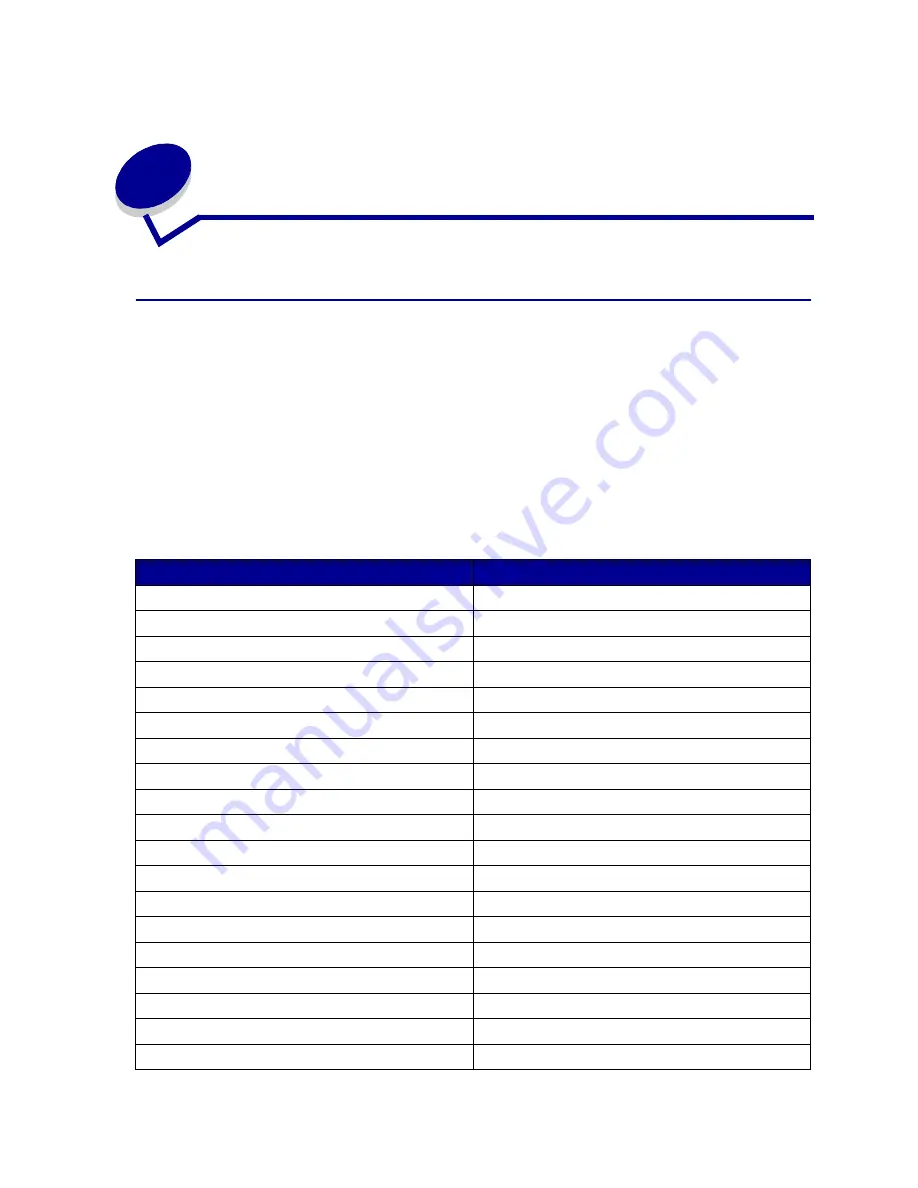
172
51
Understanding fonts
Resident fonts
Your printer is equipped with resident fonts stored permanently in printer memory. Different fonts are
available in PCL 6 and PostScript 3 emulations. Some of the most popular typefaces, like Courier and
Times New Roman, are available for all printer languages.
The fonts in the PCL emulation are compatible with the fonts in the HP4500 and include four additional
fonts and many extra symbol sets to support extra languages and applications. The fonts in the
PostScript emulation are compatible with Adobe PostScript 3 and include 20 additional fonts.
The following tables list all the fonts resident in your printer. See
Printing sample fonts
for instructions
on how to print samples of the fonts. You can select the resident fonts from your software application,
or from the operator panel if you are using PCL 6 emulation.
PCL 6 emulation
PostScript 3 emulation
Albertus Medium
AlbertusMT
AlbertusMT-Italic
AlbertusMT-Light
Albertus Extra Bold
Antique Olive
AntiqueOlive-Roman
Antique Olive Italic
AntiqueOlive-Italic
Antique Olive Bold
AntiqueOlive-Bold
AntiqueOlive-Compact
Arial
ArialMT
Arial Italic
Arial-ItalicMT
Arial Bold
Arial-BoldMT
Arial Bold Italic
Arial-BoldItalicMT
ITC Avant Garde Book
AvantGarde-Book
ITC Avant Garde Book Oblique
AvantGarde-BookOblique
ITC Avant Garde Demi
AvantGarde-Demi
ITC Avant Garde Demi Oblique
AvantGarde-DemiOblique
ITC Bookman Light
Bookman-Light
ITC Bookman Light Italic
Bookman-LightItalic
ITC Bookman Demi
Bookman-Demi
Summary of Contents for 12N0003 - C 910 Color Laser Printer
Page 1: ...www lexmark com User s Reference October 2001 Lexmark C910 ...
Page 2: ......
Page 10: ...viii ...
Page 53: ...51 4 Close the multipurpose feeder door ...
Page 100: ...98 7 Loosen the thumbscrews on each side of the transfer belt 8 Pull the transfer belt out ...
Page 127: ...125 5 Lift the optional drawer ...
Page 128: ...126 36 Removing the duplex unit 1 Turn the printer off 2 Open the duplex unit door ...
Page 129: ...127 3 Loosen the thumbscrews securing the duplex unit 4 Slide the duplex unit out ...
Page 130: ...128 5 Close the duplex unit door ...
















































