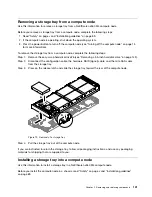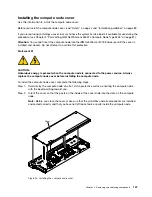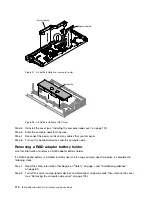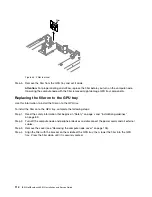To install the storage tray to compute node, complete the following steps:Hard disk drive fillers must be
installed by referring the following table when the hard disk drives are not fully populated.
Table 16. Hard disk drive configuration for storage tray
Legend: HDD=> hard disk drive
HDD
quantity
7
6
5
4
3
2
1
0
Drive
bay 0
HDD
HDD
HDD
HDD
HDD
HDD
HDD
Filler
Drive
bay 1
HDD
HDD
HDD
HDD
HDD
HDD
Filler
Filler
Drive
bay 2
HDD
HDD
HDD
HDD
HDD
Filler
Filler
Filler
Drive
bay 3
HDD
HDD
HDD
HDD
Filler
Filler
Filler
Filler
Drive
bay 4
HDD
HDD
HDD
Blank
Blank
Blank
Blank
Blank
Drive
bay 5
HDD
HDD
Blank
Blank
Blank
Blank
Blank
Blank
Internal
storage
node
Drive
bay 6
HDD
Blank
Blank
Blank
Blank
Blank
Blank
Blank
If a hard disk drive fails, it is recommended to keep the failed hard disk drive in the storage tray until installing
a new hard disk drive or a filler.
Step 1.
Carefully lay the storage tray on a flat, static-protective surface, orienting the storage tray with the
release latch near your right hand side.
Step 2.
Connect the configuration cable, the hardware RAID (signal) cable, and the mini-SAS cable to
the storage tray.
Step 3.
Install the easy-swap hard disk drive #6 (see “Installing a 3.5-inch hard disk drive” on page 143).
Step 4.
Orient the storage tray so that the posts on the inside of the storage tray slide into the slots on the
compute node.
Note:
Before you install the storage tray, make sure that the air baffles and all components are
installed and seated correctly and that you have not left loose tools or parts inside the compute
node.
102
IBM NeXtScale nx360 M4 Installation and Service Guide
Summary of Contents for NeXtScale nx360 M4
Page 1: ...IBM NeXtScale nx360 M4 Installation and Service Guide Machine Type 5455 ...
Page 6: ...iv IBM NeXtScale nx360 M4 Installation and Service Guide ...
Page 34: ...20 IBM NeXtScale nx360 M4 Installation and Service Guide ...
Page 58: ...44 IBM NeXtScale nx360 M4 Installation and Service Guide ...
Page 94: ...80 IBM NeXtScale nx360 M4 Installation and Service Guide ...
Page 192: ...178 IBM NeXtScale nx360 M4 Installation and Service Guide ...
Page 538: ...524 IBM NeXtScale nx360 M4 Installation and Service Guide ...
Page 562: ...548 IBM NeXtScale nx360 M4 Installation and Service Guide ...
Page 722: ......
Page 730: ......
Page 737: ......
Page 738: ...Part Number 00KC216 Printed in China 1P P N 00KC216 1P00KC216 ...