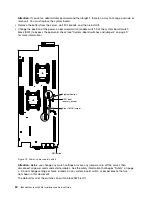If the embedded hypervisor flash device image becomes corrupt, you can download the image from
http://www-03.ibm.com/systems/x/os/vmware/esxi/.
For additional information and instructions, see VMware vSphere 4.1 Documentation
at http://www.vmware.com/support/pubs/vs_pages/vsp_pubs_esxi41_e_vc41.html
or the
VMware vSphere Installation and Setup Guide
at
Configuring the Ethernet controller
Use this information to configure the Ethernet controller.
The Ethernet controllers are integrated on the system board. They provide an interface for connecting
to a 10 Mbps, 100 Mbps, or 1 Gbps network and provide full-duplex (FDX) capability, which enables
simultaneous transmission and reception of data on the network. If the Ethernet ports in the server support
auto-negotiation, the controllers detect the data-transfer rate (10BASE-T, 100BASE-TX, or 1000BASE-T) and
duplex mode (full-duplex or half-duplex) of the network and automatically operate at that rate and mode.
You do not have to set any jumpers or configure the controllers. However, you must install a device driver to
enable the operating system to address the controllers.
To find device drivers and information about configuring the Ethernet controllers, go to
http://www.ibm.com/supportportal.
Enabling Features on Demand Ethernet software
Use this information to enable Features on Demand Ethernet software.
You can activate the Features on Demand (FoD) software upgrade key for Fibre Channel over Ethernet
(FCoE) and iSCSI storage protocols that is integrated in the integrated management module. For more
information and instructions for activating the Features on Demand Ethernet software key, see the
IBM
Features on Demand User’s Guide
. To download the document, go to /http://www.ibm.com/systems/x/fod/,
log in, and click
Help
.
Enabling Features on Demand RAID software
Use this information to enable Features on Demand RAID software.
You can activate the Features on Demand (FoD) software upgrade key for RAID that is integrated in the
integrated management module. For more information and instructions for activating the Features on
Demand RAID software key, see the
IBM Features on Demand User’s Guide
. To download the document, go
to /http://www.ibm.com/systems/x/fod/, log in, and click
Help
.
Configuring RAID arrays
Use the Setup utility to configure RAID arrays.
The specific procedure for configuring arrays depends on the RAID controller that you are using. For details,
see the documentation for your RAID controller. To access the utility for your RAID controller, complete the
following steps:
Step 1.
Turn on the server.
Note:
Approximately 10 seconds after the server is connected to power, the power-control button
becomes active.
36
IBM NeXtScale nx360 M4 Installation and Service Guide
Summary of Contents for NeXtScale nx360 M4
Page 1: ...IBM NeXtScale nx360 M4 Installation and Service Guide Machine Type 5455 ...
Page 6: ...iv IBM NeXtScale nx360 M4 Installation and Service Guide ...
Page 34: ...20 IBM NeXtScale nx360 M4 Installation and Service Guide ...
Page 58: ...44 IBM NeXtScale nx360 M4 Installation and Service Guide ...
Page 94: ...80 IBM NeXtScale nx360 M4 Installation and Service Guide ...
Page 192: ...178 IBM NeXtScale nx360 M4 Installation and Service Guide ...
Page 538: ...524 IBM NeXtScale nx360 M4 Installation and Service Guide ...
Page 562: ...548 IBM NeXtScale nx360 M4 Installation and Service Guide ...
Page 722: ......
Page 730: ......
Page 737: ......
Page 738: ...Part Number 00KC216 Printed in China 1P P N 00KC216 1P00KC216 ...