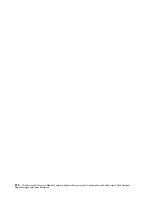Severity: Info
User Action:
Information only; no action is required.
•
FQXPMUP0105I: Start to update BMC
Severity: Info
User Action:
Information only; no action is required.
•
FQXPMUP0106I: Successfully updated the firmware
Severity: Info
User Action:
Information only; no action is required.
•
FQXPMUP0201M: BMC communication failed: EMMC2USB mount failure. Failed to update the
firmware
Severity: Error
User Action:
1. Restart BMC via supported method and BMC setting via uEFI setup or "Restart Management
Controller" in BMC web UI. Then, reboot the system.
2. If the problem persists, reflash the BMC firmware.
3. If the problem persists, perform AC reset or virtual reseat.
Note:
When performing AC reset, after powering off AC, wait several seconds before powering on
AC. After AC power is restored, power on the host system.
4. If the problem persists, try a different Lenovo tool to perform the update (eg. XClarity Administrator,
XClarity Controller, or XClarity Essential OneCLI).
5. If the problem persists, contact technical support.
•
FQXPMUP0202M: Transfer the update package error. Failed to update the firmware
Severity: Error
User Action:
1. Ensure the update package is not corrupt undamaged and then retry the update.
2. Ensure proper connection to USB/network drive and retry the update.
3. Restart BMC via supported method and BMC setting via uEFI setup or "Restart Management
Controller" in BMC web UI. Then, reboot the system.
4. If the problem persists, reflash the BMC firmware.
5. If the problem persists, perform AC reset or virtual reseat.
Note:
When performing AC reset, after powering off AC, wait several seconds before powering on
AC. After AC power is restored, power on the host system.
6. If the problem persists, try a different Lenovo tool to perform the update (eg. XClarity Administrator,
XClarity Controller, or XClarity Essential OneCLI).
7. If the problem persists, contact technical support.
.
XClarity Provisioning Manager events
211
Summary of Contents for 7X20
Page 225: ......
Page 226: ...Part Number SP47A24248 Printed in China 1P P N SP47A24248 1PSP47A24248 ...