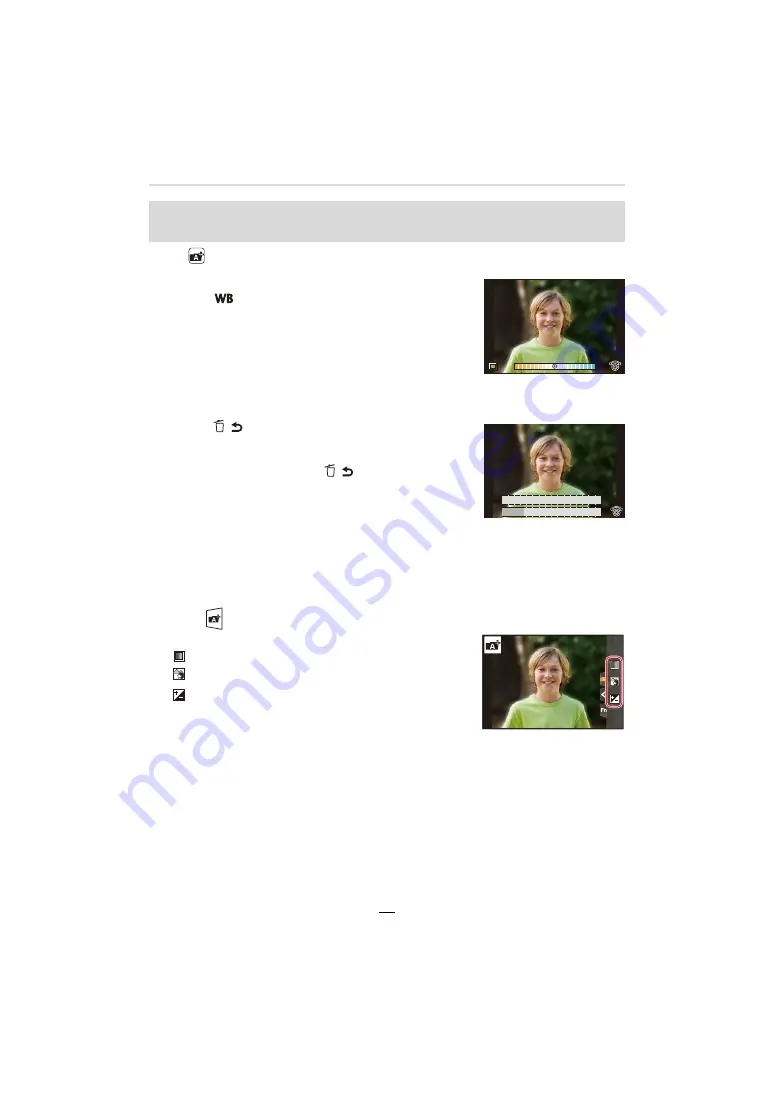
60
3. Exposure Control Modes
Mode:
∫
Setting color
1
Press [
] (
1
).
2
Rotate the control dial to adjust color.
• To return to the recording screen, press [MENU/SET].
• The color setting will return to the default level (center
point) when the camera is turned off or the camera is
switched to another exposure control mode.
∫
Taking a picture with a blurred background (Defocus
Control)
1
Press [
/
] / ([Fn3]) to display the setting screen.
2
Set the blurriness by rotating the control dial.
• To return to the recording screen, press [MENU/SET].
• To cancel the setting, press [
/
] / ([Fn3]).
• Autofocus mode is set to [
Ø
].
The position of the AF area can be determined by touching
the screen at the desired subject area. (Its size cannot be
changed)
∫
Setting brightness
• You can rotate the exposure compensation dial to adjust the brightness. (
>
90)
To change the settings by using the monitor screen
1
Touch [
].
2
Touch the item you want to set.
[
]: Color tone
[
]: Defocus control
[
]: Brightness
¢
¢
Displayed when [Exposure Comp.] is set in a function button.
(
>
49)
3
Drag the slide bar to set.
• To return to the recording screen, press [MENU/SET].
Taking pictures with customized color, defocus control, and brightness
settings
A
A
B
B
B
SS
SS
SS
250 125 60
30
15
FF
2.8
2.0
4.0 5.6






























