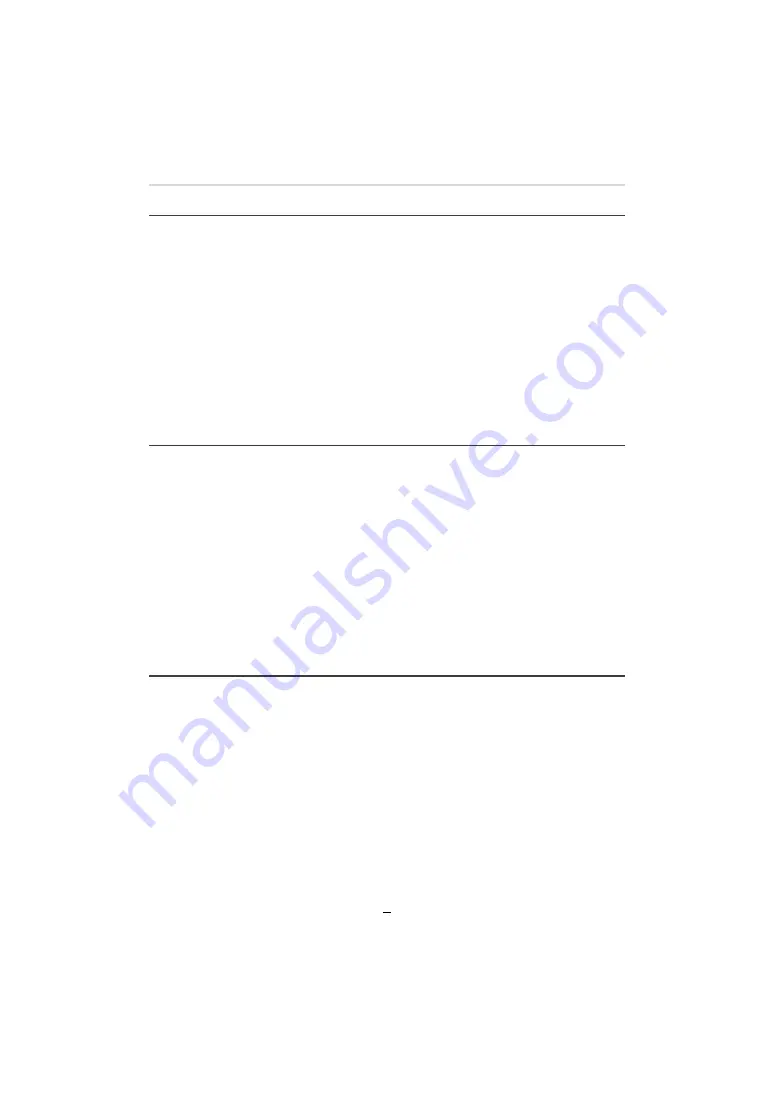
6
Contents
6. Recording Images that Suit Your Subjects and Purposes
Changing the Aspect Ratio ...................................................................................121
Taking Pictures with Different Image Effects (Filter)..............................................122
• Types of image effects..................................................................................124
• Taking a picture with and without an image effect simultaneously
([Simultaneous Record w/o Filter])...............................................................128
Taking Picture Series with Automatically Changing Settings
(Bracket Recording) ..............................................................................................129
• Exposure Bracketing ....................................................................................131
• Aperture Bracketing......................................................................................131
• Focus Bracketing..........................................................................................132
• White Balance Bracketing ............................................................................132
Taking Pictures Automatically at Set Intervals ([Time Lapse Shot]) ......................133
Creating Stop Motion Pictures ([Stop Motion Animation]) .....................................136
7. Stabilizer, Zoom and Flash
Compensating Camera Shake ..............................................................................139
Using the Lens’ Zoom Function ............................................................................141
• Zoom types and use .....................................................................................141
• Zooming using touch operations (Touch zoom) ...........................................145
Using the Supplied Flash Unit...............................................................................146
• Attaching the flash unit .................................................................................146
Setting the Flash Functions...................................................................................148
• Changing the flash control mode..................................................................148
• Changing the flash modes............................................................................149
• Setting 2nd Curtain Sync..............................................................................150
• Flash exposure compensation .....................................................................151
• Synchronizing the output of the flash to the exposure compensation
set for the ambient light................................................................................151
8. Recording Videos
Recording Videos..................................................................................................152
• Setting the resolution/frame rate combination ..............................................154
• How to set the focusing mode when recording a video ([Continuous AF])...155
• Recording pictures while recording videos ...................................................156
• Displaying/setting the sound recording level ................................................157





















