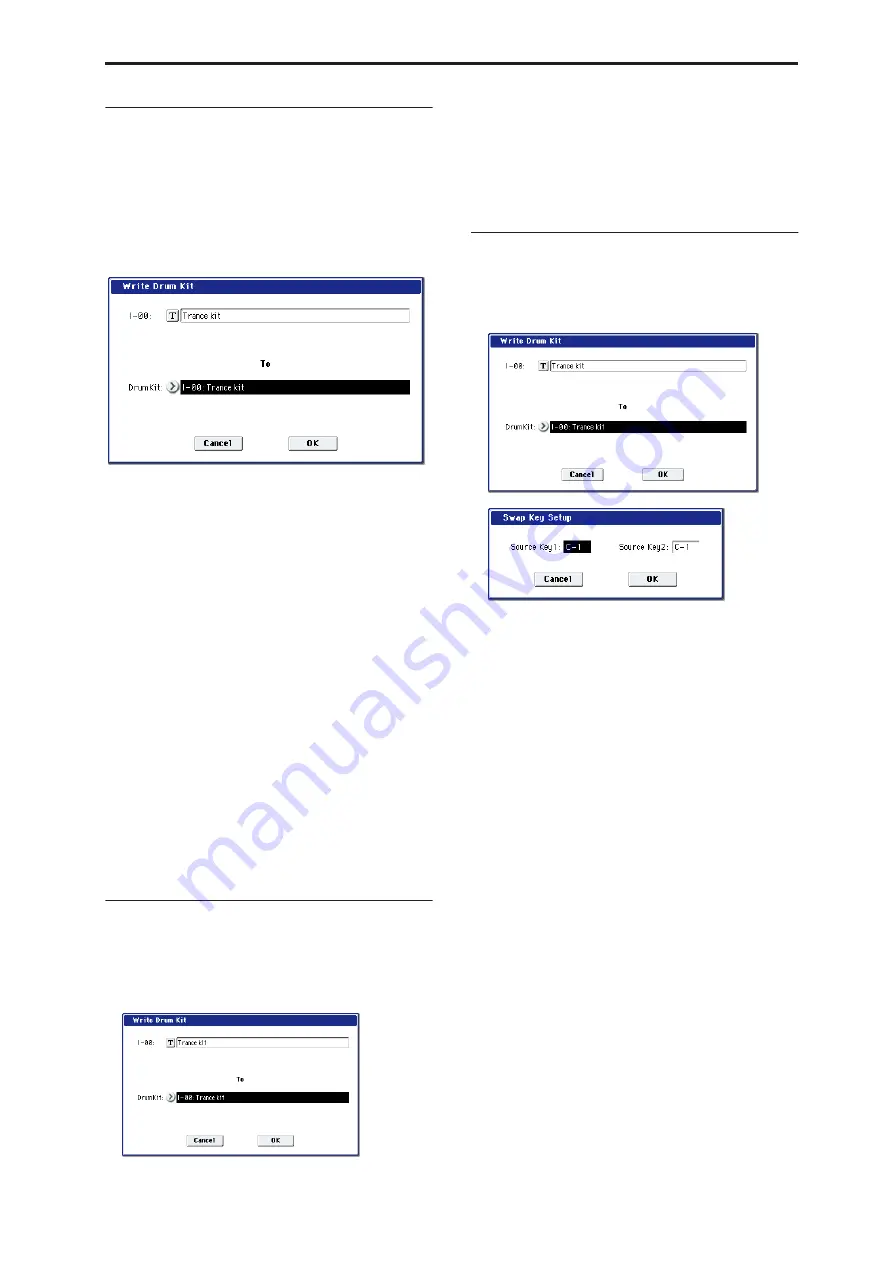
Global: Page Menu Commands Write Drum Kit
689
Write Drum Kit
This command writes an edited drum kit into internal
memory.
You must write an edited drum kit if you want to keep
it. An edited drum kit cannot be recovered if you turn
off the power or select a different drum kit before
writing it.
1. Choose “Write Drum Kit” to open the dialog box.
2. The upper line shows the drum kit name. If you
want to edit the drum kit name, input the desired
name in the text edit box.
3. Use the lower line “To Drum Kit” to select the
writing-destination.
You can also press the popup button and choose the
writing-destination from the “Drum Kit Select”
menu. If you select the “Drum Kit Select” menu,
press the OK button to confirm or press the Cancel
button to cancel your selection.
Note:
You can’t write to GM0 through GM8. If
you’ve edited one of these drum kits and want to
write it, write the drum kit to INT–00 through
USER–G15.
4. Press the OK button to execute the Write Drum Kit
command, or press the Cancel button to cancel
without executing.
Note:
You can also use the SEQUENCER REC/WRITE
switch to write in the same way as the “Write Drum
Kit” command. Press the SEQUENCER REC/WRITE
switch to access the Update Drum Kit dialog box, and
write the drum kit. In this case, the data will be written
to the currently selected drum kit.
Copy Key Setup
This command copies the settings of an individual key
to another key. You can also copy settings from two or
more contiguous keys at once.
1. Select Copy Key Setup to open the dialog box.
2. In “From Key,” select the range of keys that you
wish to copy.
3. In “To Key,” select the copy destination key. If you
selected two or more keys in “From Key,” their
settings will be copied to the keys starting at “To
Key” and continuing upward.
4. To execute the Copy Key Setup command, press
the OK button. To cancel, press the Cancel button.
Swap Key Setup
This command exchanges (swaps) the settings of one
key with the settings of another key.
1. Choose Swap Key Setup to open the dialog box.
2. Use “Source1” and “Source2” to specify the keys
whose settings you want to swap.
3. Press the OK button to execute the Swap Key
Setup command, or press the Cancel button to
cancel.
Summary of Contents for Electronic Keyboard
Page 1: ...Parameter Guide Parameter Guide ...
Page 2: ......
Page 180: ...Program mode EXi 170 ...
Page 290: ...EXi STR 1 Plucked String 280 ...
Page 572: ...Sequencer mode 562 ...
Page 700: ...Global mode 690 ...
Page 751: ...Insert Effects IFX1 IFX12 Routing 741 Fig 2 3a Fig 2 3b ...
Page 902: ...Effect Guide 892 ...
















































