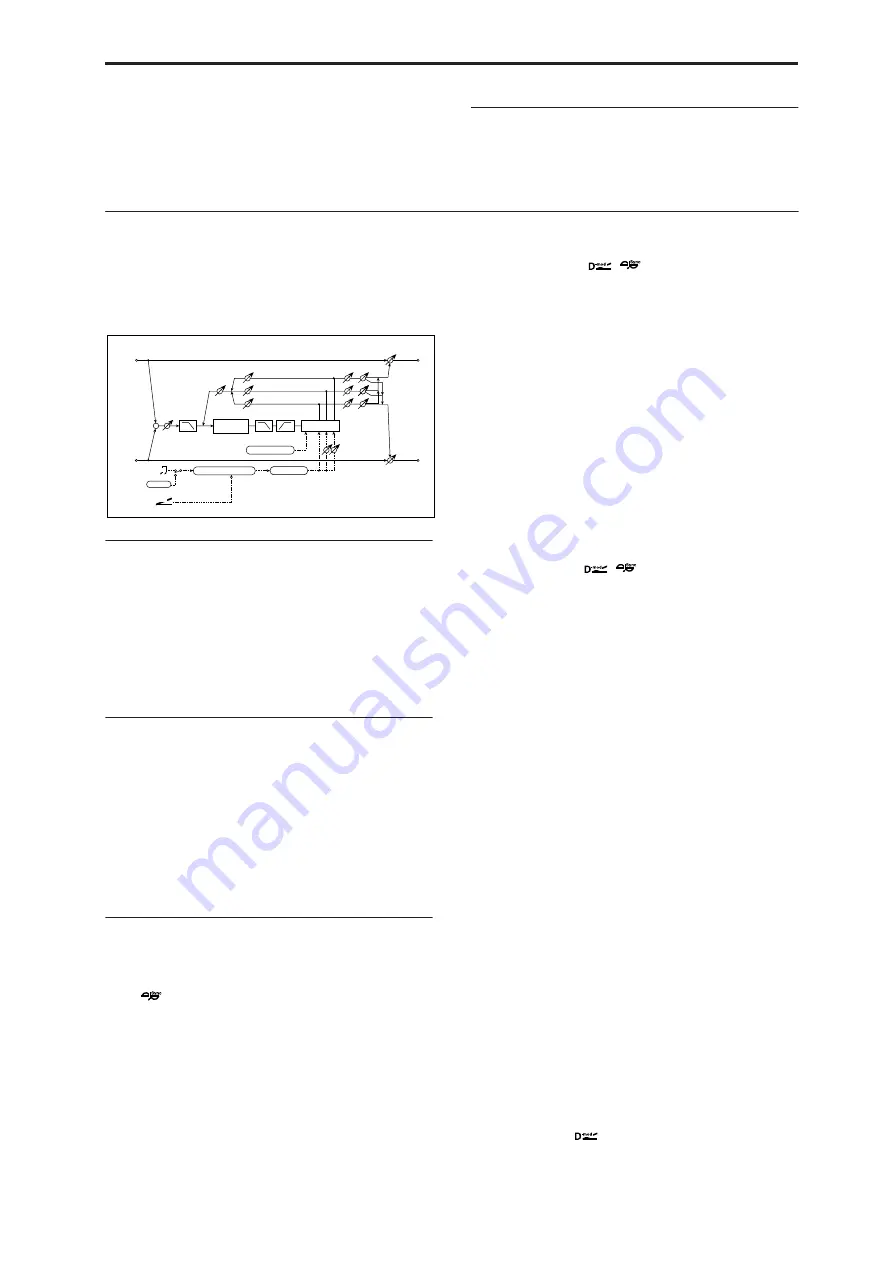
Delay 098: Tape BPM Echo
847
Source
[Off…Tempo]
Selects the modulation source for the panning width.
Amount
[+/–100]
Set the modulation amount of the panning width.
OUTPUT
This is the standard effects output section, with
modulatable control over wet/dry balance. For more
information, see “OUTPUT” on page 764.
098: Tape BPM Echo
This models a tape echo unit with three playback
heads–but with the ability to sync to tempo. The
distortion and tonal changes typical of magnetic tape
are also reproduced.
INPUT
Trim
[0…100]
Sets the input gain.
Pre Tone
[0…100]
This models the reduced high frequencies of an analog
tape delay, before the saturation stage. Lower settings
create a darker tone.
WOW FLUTTER
This section models the instability of the tape
machine’s motors. As the speed of the motor
fluctuates, the pitch changes slightly.
Frequency [Hz]
[0.02…1.00]
Sets the frequency at which pitch variation occurs.
Depth
[0…100]
Sets the depth of the pitch change.
TAPE ECHO
Delay Time
BPM [MIDI,
40.00…240.00]
MIDI syncs to the system tempo; 40-240 sets the tempo
manually for this individual effect. p.822.
Time Over? >
[---, OVER!]
The maximum delay time is 2,700msec. If the
combination of
BPM
,
Base Note
, and
Times
exceeds
this limit, the error message “OVER!” will appear. If
this occurs, change the delay time parameters so that
this message no longer appears.
Delay(Tap1) Note
[
…
]
This sets the basic delay time of Tap 1, relative to the
system tempo. The values range from a 32nd note to a
whole note, including triplets.
Also, Taps 2 and 3 are specified as a percentage (%) of
this delay time. Taps 2 and 3 always stay in proportion
to Tap 1, even when the delay time is modulated.
Times
[x1…x32]
This multiplies the length of the Base Note. For
instance, if the Base Note is set to a sixteenth note, and
Times is set to 3, the delay time will be a dotted eighth
note.
Source
[Off…Tempo]
Selects the modulation source for the delay
Note
and
Times
.
Dmod Max Note
[
…
]
Instead of specifying a modulation intensity, you can
specify a note (and multiplier) to map to the maximum
modulation value. Note that these can each be either
longer or shorter than the original
Note
and
Times
.
Times
[x1…x32]
This sets the multiplier for the
Dmod Max Note
.
Tap2 Position [%]
[0…100]
Sets the delay time of Tap 2, as a percentage of Tap 1’s
delay time.
Tap3 Position [%]
[0…100]
Sets the delay time of Tap 3, as a percentage of Tap 1’s
delay time.
Level and Pan 1…3
Each tap has its own controls for level and pan.
Tap1…3 Level
[0…100]
Sets the tap’s output level.
Pan
[L, 1…99, R]
Sets the tap’s stereo position.
Feedback
Tap1…3 Feedback Amount
[+/–100]
Sets the individual tap’s feedback level. Negative
values invert the phase. These individual levels are
summed together, and then the final level is controlled
by
Feedback Level
, below.
Feedback Level
[0…100]
Sets the overall level of feedback.
Wah Flatter
D
-mod
Tap2/3 Position
+
Tape
Saturation
Left
Right
Wet / Dry
Trim
Pan
Level
Wet / Dry
Wet: Mono In - Stereo Out / Dry: Stereo In - Stereo Out
Feedback
Feedback Amt
High / Low Damp
Pre Tone
Delay
(1)
(2)
(3)
Delay Time
BPM
BPM
Base Note x Times
Tempo
Summary of Contents for Electronic Keyboard
Page 1: ...Parameter Guide Parameter Guide ...
Page 2: ......
Page 180: ...Program mode EXi 170 ...
Page 290: ...EXi STR 1 Plucked String 280 ...
Page 572: ...Sequencer mode 562 ...
Page 700: ...Global mode 690 ...
Page 751: ...Insert Effects IFX1 IFX12 Routing 741 Fig 2 3a Fig 2 3b ...
Page 902: ...Effect Guide 892 ...
















































