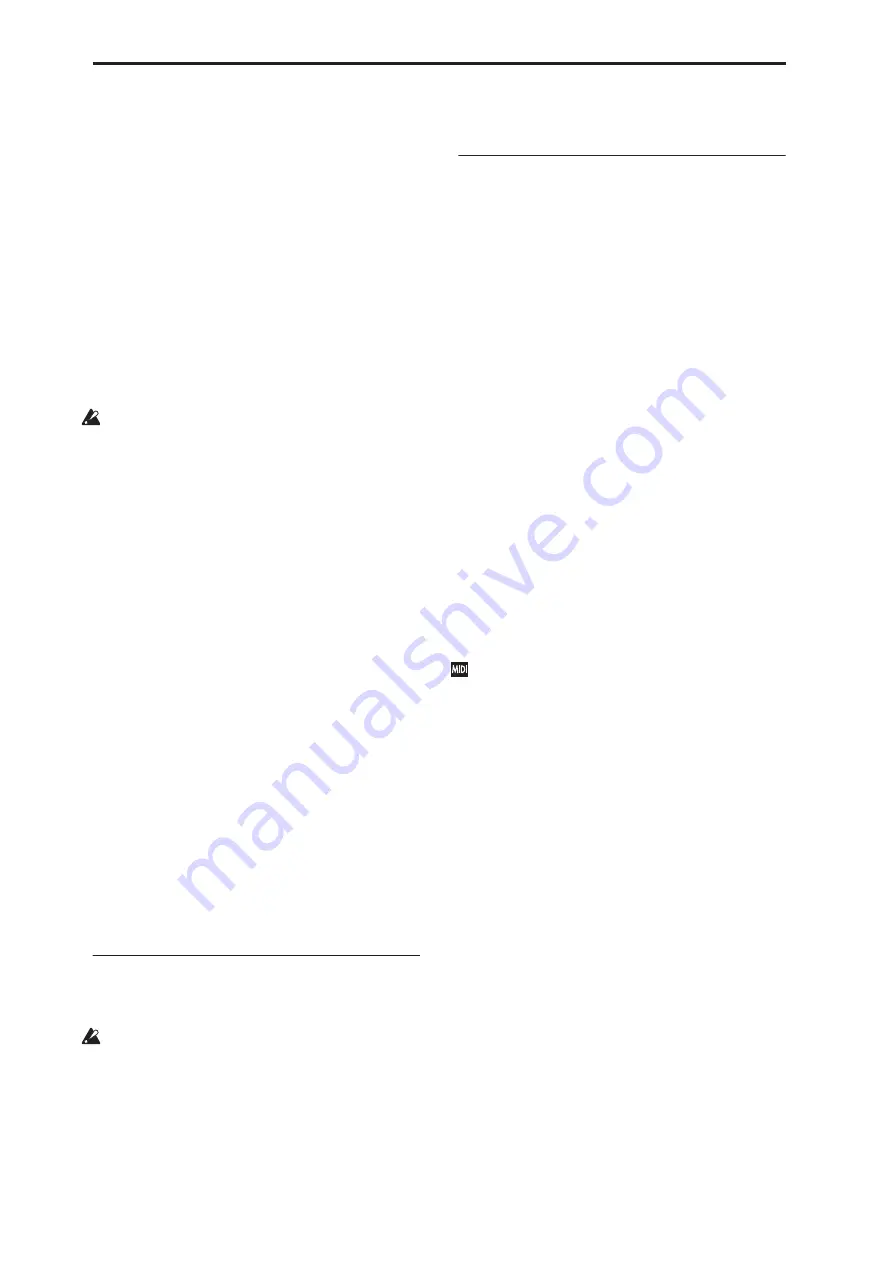
Sequencer mode
436
If you want to have separate Audio Input settings for
each song, uncheck this box and make the desired
Audio Input settings here.
Input1…4
These are settings for analog inputs 1/4. Inputs 1/2 are
mic/line; inputs 3–4 are line-level only.
S/P DIF L, S/P DIF R
These are settings for the digital S/P DIF input. You
can use this to record the digital output from a DAW,
digital mixer, DAT machine, or other S/P DIF device.
The S/P DIF inputs and outputs support both 48 kHz
and 96 kHz sample rates. Use the “S/P DIF Sample
Rate” parameter (Global 0–2a) to select the desired
sample rate. When recording, 96 kHz data is converted
to 48 kHz.
Important: when using the S/P DIF input, make
sure that the word clocks on all connected digital
audio devices are configured correctly. For more
information, see “System Clock” on page 644.
Bus Select (IFX/Indiv. Out Assign)
[L/R, IFX1…12, 1…8, 1/2…7/8, Off]
FX Ctrl Bus (FX Control Bus)
[Off, 1, 2]
REC Bus
[Off, 1…4, 1/2, 3/4]
Send1 (to MFX1)
[000…127]
Send2 (to MFX2)
[000…127]
Play/Mute
[Play, Mute]
Solo On/Off
[Off, On]
Pan
[L000…C064…R127]
Level
[000…127]
ADC OVERLOAD !
Here you can specify the input source for the analog
and digital audio inputs, and set the input level, pan,
buses, and the send levels to the master effects. These
input settings are valid when “User Global Setting” is
turned off.
These parameters are the same as in Program mode
P0– Audio Input/Sampling page. For more
information, please see “0–8a: Audio Input” on
page 11.
0–8b: Recording Level [dB]
This adjusts the signal level at the final stage of
sampling. The default setting is 0 dB.
The final signal level when recording an audio track
is set by the P0– Preference page
Recording Level
setting.
Recording Level
[–Inf, –72.0…+18.0]
Level Meter
These parameters are the same as in Program mode
P0– Audio Input/Sampling. For more information,
please see “0–8b: Recording Level [dB]” on page 13.
The
Recording Level
setting is not saved per song; it is
a single setting for Sequencer mode.
0–8c: Sampling Setup
Here you can select the source to be sampled, and the
method by which to initiate sampling.
Except for “Trigger,” the following parameters are the
same as in the Program mode P0– Audio
Input/Sampling page. See “0–8c: Sampling Setup” on
page 14.
Sampling Setup
settings are maintained not
separately for each song, but as a single set in
Sequencer mode.
Source Bus
[L/R, REC1/2…3/4,
Audio Input1/2…3/4,
S/P DIF L/R, Indiv.1/2…7/8]
Source Direct Solo
[Off, On]
Trigger
[Sampling START SW, Note On,
Threshold, Sequencer START SW]
Specifies how sampling will be initiated.
Sampling START SW:
Pressing the SAMPLING REC
switch will cause the OASYS to enter sampling-
standby mode, and sampling will begin when you
press the SAMPLING START/STOP switch.
Note On:
Press the SAMPLING REC switch, and then
press the SAMPLING START/STOP switch to enter
sampling-standby mode. Sampling will begin when
you play the keyboard.
You can also initiate sampling by receiving a MIDI
note-on message instead of playing the keyboard.
Threshold:
Sampling will begin automatically when
the input level exceeds the specified
Level
value. For
more information, see “0–8c: Sampling Setup” on
page 575.
Sequencer START SW:
Press the SAMPLING REC
switch and then the SAMPLING START/STOP switch
to enter sampling-standby mode. Then press the
SEQUENCER START/STOP switch to begin sampling.
Use this when you want to resample the song
playback.
To stop sampling, press the SAMPLING START/STOP
switch once again. Sampling will also end if you keep
sampling until the time specified by “Sample Time.”
For the procedure, see “Trigger” on page 577.
Metronome Precount
[Off, 4, 8, 3, 6]
Threshold Level
[–63dB…00dB]
When sampling with
Trigger
set to Threshold, this
specifies the level at which sampling will begin. This
can be set only when
Trigger
is set to Threshold. See
step 3 of the
Trigger
Threshold procedure.
Save to
[RAM, DISK]
For more information, please see “Save to” on page 16.
Mode (Sample Mode)
[L-Mono, R-Mono, Stereo]
For more information, please see “Mode (Sampling
Mode)” on page 16.
Summary of Contents for Electronic Keyboard
Page 1: ...Parameter Guide Parameter Guide ...
Page 2: ......
Page 180: ...Program mode EXi 170 ...
Page 290: ...EXi STR 1 Plucked String 280 ...
Page 572: ...Sequencer mode 562 ...
Page 700: ...Global mode 690 ...
Page 751: ...Insert Effects IFX1 IFX12 Routing 741 Fig 2 3a Fig 2 3b ...
Page 902: ...Effect Guide 892 ...






























