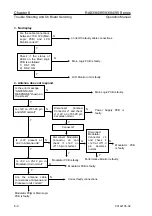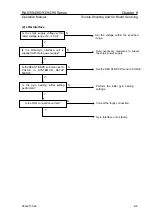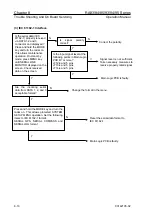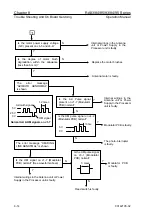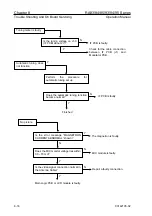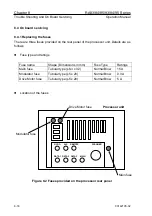RA83/84/85/93/94/95 Series
Chapter 8
Operation Manual
Trouble Shooting And On Board Servicing
Screen is dark
1. Brilliance of the screen is not 1. Turn the brilliance control
properly set.
2. LCD driving circuits are defective.
CW to set proper brilliance.
2. Call for service.
No targets shown
1. Tuning is devia
2. Video contrast
ted.
is poor.
3. Transceiver is defective.
1. Re-adjust tuning referring to
para 6.2.14 and 6.2.15 in
this manual.
2. Re-adjust contrast referring
to para 6.2.1
Monitor to isolate the faulty
section.
4. Call for service.
3.
Turn on Performance
Targets are weak
1. Tuning has drifted.
2. Magnetron or MIC is faulty.
rring to
d 6.2.15 in
2.
1. Re-adjust tuning refe
para 6.2.14 an
this manual.
Call for service.
No markers (HL, EBL,
VRM, Range Rings,
Parallel Index Line,
Alarm Zone)
1.
st is not
2. Logic board is defective.
1.
Marker contrast
2.
r service.
Marker video contra
properly set.
Re-adjust
referring to para 6.2.2.
Call fo
Heading Line is missing
1. Heading Line signal is not applied to 1.
k for cable connections
the display.
Chec
for HL signal at antenna and
display
units.
Description of faults
Possible cause of failures
Corrective measures
Aerial does not rotate
rn
1. Motor fuse is blown.
2. Turning motor is not powered.
3. Turning motor brushes are wo
out.
1. Replace the motor fuse
with new one.
ections for
2. Check the conn
motor power supply line.
3.
Replace the motor
brushes.
8.3.2 Faultfinding chart
The following faultfinding charts are prepared for a service e
diagnose and locate a faulty part on a module basis. Th
ematically
primary
ding a path to
follows.
Y
ngineer to allow him to
e charts are syst
arranged from
fault analysis to fin
a detailed flow chart that
1. Fault analysis
N
Go to “3. No display.”
Go to “2. No response.”
N
Y
Go to “4. Antenna does not
respond.”
N
Does the display turn
on?
Does a short beep sound?
Turn the system on
Star
93142105-02
8-3
t
Does the display switch to
STANDBY mode?