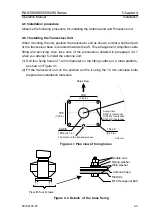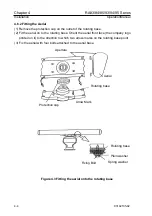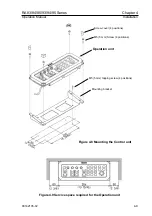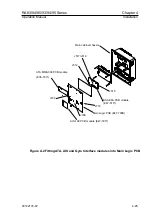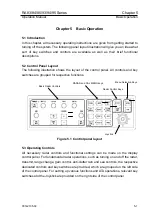Chapter 4 RA83/84/85/93/94/95 Series
Installation OperationManual
4.7.2 Ship’s heading set up
SYSTEM MENU: SYSTEM SETUP/HDG
Adjusts the bearing of the radar picture shown on the screen. First, take an optical
bearing of a stationary target located within a viewable range using a standard
magnetic compass on the ship. Then measure the target bearing on the radar. If the
deviation is found more than +/- 1 degree on the screen, carry out the following
procedure for correction.
(1) Move the Joystick up or down to highlight the HDG sign and press the ENT key.
(2) Press the Joystick up or down to change the bearing, in order to set the radar echo
bearing to coincide with the compass bearing.
(4) Press the ENT key to fix the bearing.
4.7.3 Resetting Manual GAIN/STC (Height)/Manual STC
Gain and Sea settings have been properly set at the factory, however, when a need is
arisen to change these settings use the following procedures. Resetting must be
carried out in the following order.
1. Manual GAIN setting
2. STC (Height) setting
3. Manual STC setting
When completed, be sure to record respective setting values in the
GAIN/SEA/HEIGHT sheet prepared in this paragraph.
4.7.3.1 Manual GAIN setting
(1) Press and hold the MODE key and turn the power on. When a beep is heard,
release the key.
(2) Transmit the radar when STBY is displayed on the screen.
(3) Set the RAIN and SEA control to 0, GAIN to 8 and BRILL to 10 (Max),
respectively.
(4) Confirm the following settings. If not set so.
IR level: IR2
SEA, GAIN, RAIN: MANUAL
(5) Set the range scale to maximum. (RA83/93: 64 NM, RA84/94: 72 NM,
RA85/95: 96 NM)
(5) Select the GAIN MANUAL menu per ADJUST>PRESET>GAIN MANUAL and
display the GAIN MANUAL index entry window.
(6) Move the Joystick up or down until a desired noise level (density of the noise
speckle) is obtained and press the ENT key to fix the setting.
(7) Record the new GAIN setting value in the GAIN/SEA/HEIGHT Setting Record
4-16
93142105-02