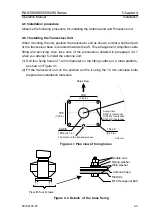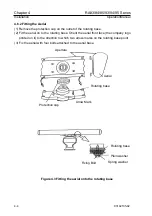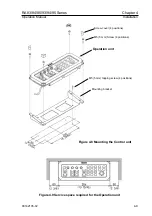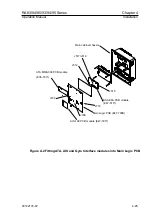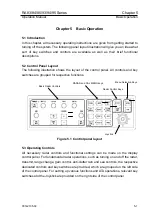RA83/84/85/93/94/95 Series
Chapter 4
Operation Manual
Installation
4.7 Setting up after installation
A few set ups are required after installation. Before carrying out the setting up
procedures, check the following items in order to make sure the equipment operates
in normal manner:
(1) Check that the ship’s power supply is properly rated to operate the radar system.
(2) No person is present near the platform or on the mast where the radar antenna is
to be operated.
Put a warning tag on the display unit that reads, “
RADAR
ADJUSTMENT IN PROCESS. DO NOT TOUCH ANY CONTROLS
”.
NOTE:
The following setup menus are protected from ordinary key operations. To
use this function, first turn off the radar set. Second, press and hold the MODE key
and turn the radar on. When the standby condition is established, turn the radar on
to enter the following menu functions.
4.7.1 Transmission timing
SYSTEM MENU: SYSTEM SETUP/DELAY
Adjusts the transmission delay time in order to match the timing of radar transmission
and the start of the radar sweep. In practice, refer to the following figures that illustrate
the result of the setting, whether it is properly adjusted or not. To effectively perform
this setting, find an appropriate nearby object that is straight across from your radar.
Carry out the following procedure to set up the proper transmission delay time.
(1) Highlight the DELAY item and press the ENT key to set up the selection-ready
status.
(2) Press the Joystick towards the up or down until a straight video line is shown on
the screen.
(3) Press the ENT key to fix the settings.
Delay time appropriate
Delay time too short
Delay time too much
Figure 4.16 Echo presentation depending on the transmission delay timing
93142105-02
4-15