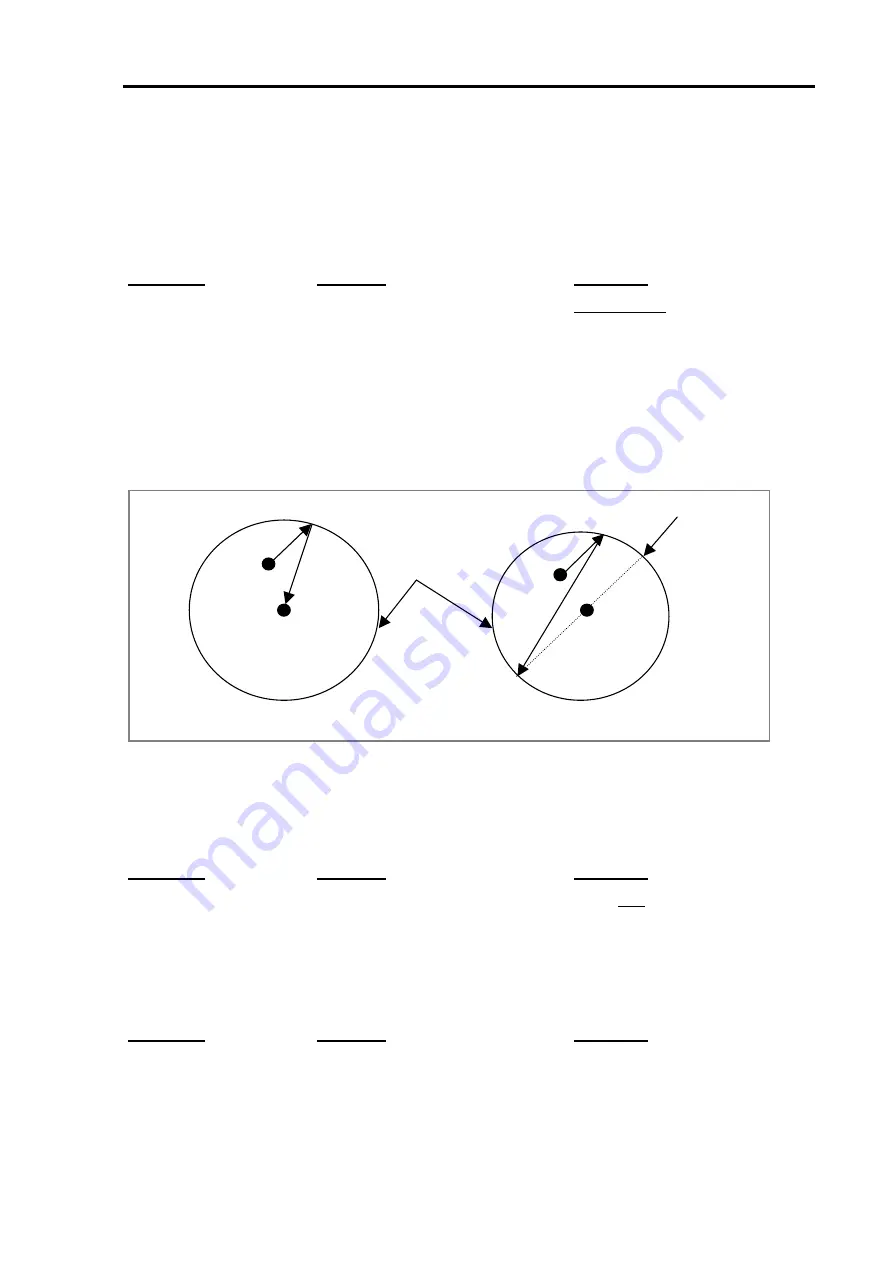
RA83/84/85/93/94/95 Series
Chapter 6
Using The Menu
Operation Manual
6.4.2.6
TM RESET (True Motion Reset Position)
This function is used to set the resetting point of the radar picture in the True Motion
mode when the center of a radar picture reaches the predetermined boundary of the
screen.
Indication
Meaning
Selection
TM RESET
True Motion Reset Position
OPPOSITE, CENTER
There are two resetting modes available as, CENTER and OPPOSITE.
CENTER:
The picture is brought back to the center of the radar screen.
OPPOSITE:
The picture is brought back in parallel to the course taken to a point on
the circle of 66 % of the screen radius. Refer to Figure 6.1 for detail.
66% circle of
the screen
radius
Current ship’s bearing
CENTER reset
OPPOSITE
Figure 6.1 Resetting point in the True Motion mode
6.4.2.7
KEY SOUND (Key Click Sound)
This menu is used to turn on or off the key click.
Indication
Meaning
Selection
KEY SOUND
Key Click Sound
OFF, ON
6.4.2.8
BUZZER FREQ (Buzzer Sound Frequency)
This menu is used to set up the audio frequency of a key click. The frequency can be
selected among the frequencies ranging from 100 Hz to 9999 Hz.
Indication
Meaning
Selection
BUZZER FREQ
Buzzer Sound Frequency[Hz] 100 to 9999
93142105-02
6-19
















































