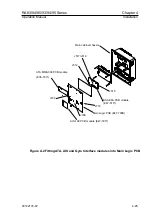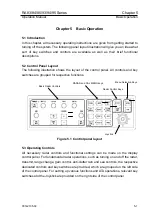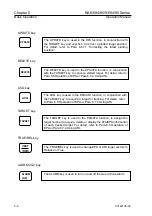Chapter 5
RA83/84/85/93/94/95 Series
Basic Operation
Operation Manual
To select the second EBL, press MENU key and select 2nd EBL
item from the DISP/MARK menu. Then press ENT key and select
ON. To erase the second EBL, select OFF from the menu. To select
the Parallel Index line, select PI from the same menu and select
ON.
EBL control
EBL
The EBL control is a rotary type control used to move the EBL
position and parallel Index line.
VRM SEL key
The VRM SEL key is used to switch VRM control at every press of
the key. When the second VRM and Parallel Index Line (PI) feature
are ON, this key is used to select these markers in the following
cyclic order.
- First press: 1st VRM
- Second press: 2nd VRM
- Third press: Parallel Cursor
- Subsequent press of the key repeats the above
steps.
To select the second VRM, press MENU key and select 2nd VRM
from the DISP/MARK menu. Then press ENT key and select ON.
To erase the second VRM, select OFF from the menu.
To select the Parallel Index line, select PI from the same menu and
select ON.
SEL
VRM control
VRM
The VRM control is a rotary type used to move the VRM position.
PANEL key
The PANEL key is used to change the brilliance of the panel
illumination. Every press of the key will increase or decrease the
brilliance in sequential order. The illumination level will be set to an
appropriate level when the radar is first turned on.
PANEL
5-4
93142105-02