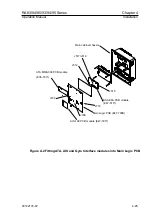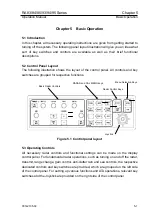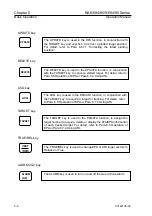Chapter 5
RA83/84/85/93/94/95 Series
Basic Operation
Operation Manual
(3) Press the STBY/TX key to transmit. The radar starts transmission and the radar
video, alphanumeric and graphic information will be shown on the screen at a
preset brilliance level. Refer to Figure 5.2 for possible screen presentation.
5.5 Basic Radar Operations
Basic radar controls can be set up using dedicated keys and controls on the control
panel. These include:
Range scale selection
Pulse selection
Gain control
Anti-clutter SEA
Anti-clutter RAIN
Bearing measurement with EBL and two EBLs
Range measurement with VRM and two VRMs
Picture off-centering
Selection of presentation mode
Guard Zone Alarm
Control panel brilliance
All available screen presentations are shown in Figure 5.2 and respective meanings
are given under the illustration.
5.5.1 Range scale selection
A press of the RANGE + or RANGE – key will increase or decrease the range scale by
step.
5.5.2 Transmission Pulse selection
Press the SP/LP key if required, to change the pulse length according to your
requirement. The pulse change function is available on specific range scales, ranging
from 3/4 NM to 12 NM. Available pulse lengths vs range scales are shown in Table 5.1
“Range vs Transmission Pulse Length”.
5-8
93142105-02