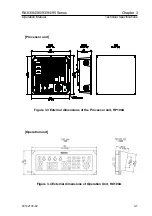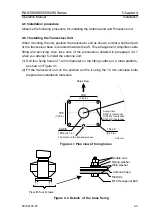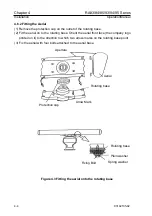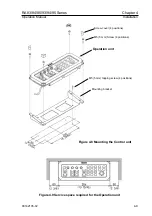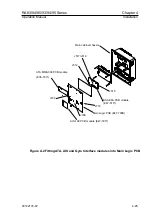Chapter 4 RA83/84/85/93/94/95 Series
Installation OperationManual
4.6.5 Connecting the cable to the Processor Unit
Connect the antenna cable, power cable and the data cable to the designated sockets
as shown in Figure 4.13.
DC Main Supply
10.2 – 41.6 VDC
RA85/95 (21.6 – 41.6 VDC)
Processor unit (RP100A)
Power supply for
Gyro/Log Interface
(11-40 VDC)
AC/DC Rectifier
PS-010 (Option)
P1
P2
Pin assignment on Power Supply Connector
(Top view)
GYRO / LOG
No.1: Main DC (-) /Black
No.2: Main DC (+) /White
No.3: Gyro I/FDC (+) /Red
No.4: Gyro I/FDC (-) /Green
No.5: Shield /Grey
1
2
3
4
5
6
Pin assignment on
Data Connector (Top view)
DATA 1,2 &3
No.1: Shield
No.2: OUT-A
N0.3: OUT-B
No.4: IN-A
No.5: IN-B
No.6: GND
Data connector pin assignment
Gyro/Log Connections (See Para. 10.4.1)
Pin
No.
NAME SYNC STEP
1 S1
X
X
2 S2
X
X
3 S3
X
X
4 R1
X
NC
5 R2
X
NC
6 COM
NC
X
7 GND Frame
ground
8
LOG 1
Mechanical contact signal
9
LOG 2
Mechanical contact signal
10 N.C.
Connecting cable
Type
242J159098B-15M
Standard length:
L=15 m
Power cable
CW-256, L=2 m
5
2
3
4
Pin assignment on
Gyro/Log Connector (Top view)
1
2
3
4
5
SCANNER
DATA 1
DATA 2
DATA 3
REMOTE*
Operation unit
(RO100A)
L=2 m
AIS*
External video output for
External monitor and
VDR (shared outputs).
Refer to Para. 10.4.3 for
pinouts and signal details.
Display cable
Type CW-560-2M,
L=2 m
DISPLAY unit
(User supplied)
10
7
8
9
6
1
* See 4.8.1, 4.8.2
AC cable
VV-2D8, L=3 m
(Option)
Figure 4.13 Cable connections to the Processor Unit
4-12
93142105-02