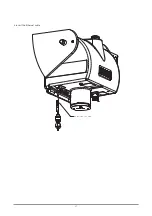4.2.3 Adding a SOLYS over RS-485
When the SOLYS tracker is connected via a RS-485 to USB converter to the computer select the assigned COM port for this convert-
er from the pull down menu.
The other communication parameters are set correct and are the default values. By clicking the box ‘Add SOLYS’ this SOLYS will
be connected and apear in the next window.
Add SOLYS
Poort
Serial settings
Serial
Network
Baudrate
Parity
Databits
Stopbits
COM10
19200
None
8
One
Cancel
Add SOLYS
65
Summary of Contents for SOLYS Gear Drive
Page 1: ...SOLYS2 Sun Tracker SOLYS Gear Drive Sun Tracker Instruction Manual...
Page 2: ...2...
Page 4: ...4...
Page 6: ...6...
Page 10: ...10...
Page 39: ...Figure 3 13 Adjustment of the sun sensor 21 0 5 mm 3x 39...
Page 61: ...6 Insert the Ethernet cable Contacts on this side 61...
Page 78: ...78...
Page 80: ...80...
Page 86: ...86...
Page 88: ...88...
Page 112: ......