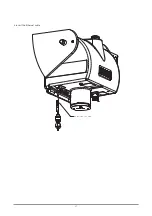4.2 Computer connection
The SOLYS Ethernet connection to your computer can be done in two ways. Choose one of these methods.
a. Direct connection: connect the SOLYS to the computer with an Ethernet UTP cross-cable. Alternatively a switch may be used to
connect both, using 2 straight Ethernet UTP cables.
b. LAN connection: connect the SOLYS and the computer to the local LAN using straight UTP cables. A DHCP server must be active
on the LAN for the SOLYS to be able to obtain an IP address. With the RS-485 connection also a manual setting of the IP address
is possible. Check in this case if the selected address fits in your local network range.
4.2.1 SOLYSMonitor
The SOLYS comes with a computer software program called SOLYSMonitor. It allows you to check and log the status and control
the communication parameters. Up to 10 SOLYS sun trackers can be connected and monitored.
SOLYSMonitor includes the following functions:
- Finding and connecting a SOLYS on your LAN
- Connecting a SOLYS via RS-485
- Showing the SOLYS instrument parameters on screen
- Showing the Sun Tracking parameters on screen
- Logging the Status information in a file on computer
- Changing the Ethernet communication settings via RS-485
- Starting the SOLYS web interface in your browser
The program can be found on the DVD that comes with the SOLYS and is available on our web site, on the SOLYS sun tracker web
page under downloads.
4.2.2 Adding a SOLYS
By clicking on the ‘Add SOLYS System’ you get the option to add a SOLYS either Serial (RS-485) or Network (Ethernet) connection.
Select the right way your SOLYS is connected.
Add SOLYS System
Remove SOLYS System
64
Summary of Contents for SOLYS Gear Drive
Page 1: ...SOLYS2 Sun Tracker SOLYS Gear Drive Sun Tracker Instruction Manual...
Page 2: ...2...
Page 4: ...4...
Page 6: ...6...
Page 10: ...10...
Page 39: ...Figure 3 13 Adjustment of the sun sensor 21 0 5 mm 3x 39...
Page 61: ...6 Insert the Ethernet cable Contacts on this side 61...
Page 78: ...78...
Page 80: ...80...
Page 86: ...86...
Page 88: ...88...
Page 112: ......