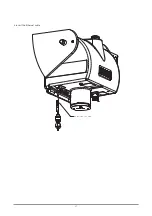3. Remove the release clip (and rubber cover) of the Ethernet cable
4. Slide cable through cable gland
5. Apply self-fusing tape
Locate tape as shown and mold around
Ethernet Cable (about 2 turns).
Remove plastic liner of
self-fusing tape (supplied).
60 mm
Remove rubber cover
Remove the release clip
Customer supplied Ethernet Cable
with RJ45 connector
Cable Gland (supplied)
60
Summary of Contents for SOLYS Gear Drive
Page 1: ...SOLYS2 Sun Tracker SOLYS Gear Drive Sun Tracker Instruction Manual...
Page 2: ...2...
Page 4: ...4...
Page 6: ...6...
Page 10: ...10...
Page 39: ...Figure 3 13 Adjustment of the sun sensor 21 0 5 mm 3x 39...
Page 61: ...6 Insert the Ethernet cable Contacts on this side 61...
Page 78: ...78...
Page 80: ...80...
Page 86: ...86...
Page 88: ...88...
Page 112: ......