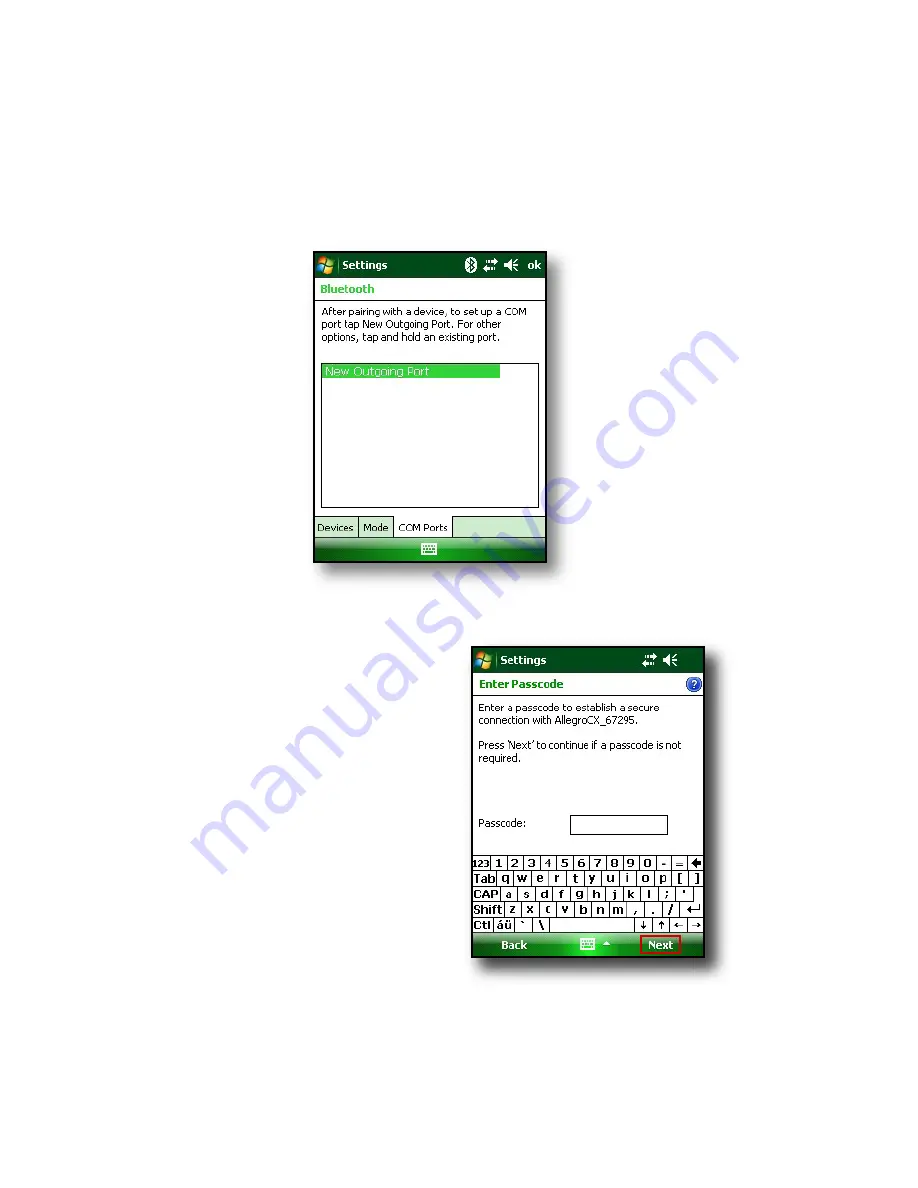
3. Tap
Bluetooth
>
Devices
tab >
Add New Device.
Your device searches for other devices with
Bluetooth capabilities and displays them in
the list, as shown here.
4. The name of the Bluetooth device appears. Tap the
name, then tap
Next
.
5. If the Bluetooth device has
an assigned a passkey,
enter the number. If the
device has not already
been assigned a passkey
but requires one, enter an
alphanumeric passkey on
the Field PC between 1 and
16 characters in the
Passkey option. Tap
Next.
Note: If you are unsure
whether your device
requires a passkey and whether one has already
been assigned to your Bluetooth device, see the user
documentation that came with the device.
66
Summary of Contents for ULTRA-RUGGED FIELD PC
Page 1: ...uide Use Reference Guide ...
Page 2: ......
Page 3: ...ULTRA RUGGED FIELD PC Reference Guide ...
Page 14: ... ...
Page 80: ...72 ...
Page 92: ...84 ...
Page 108: ...100 ...
Page 112: ...104 ...
Page 113: ...Use Appendix A Product Specifications 9 Pin Serial Port Pinouts Product Specifications ...
Page 118: ...110 ...
Page 119: ...Use Appendix B Certifications and Regulatory Information Regulatory Information CE marking ...
Page 124: ...116 ...
Page 125: ...Use Standard Warranty Terms and Conditions Appendix C ...
Page 130: ...122 ...
Page 131: ...Use Index ...
Page 154: ...146 ...
Page 169: ......






























