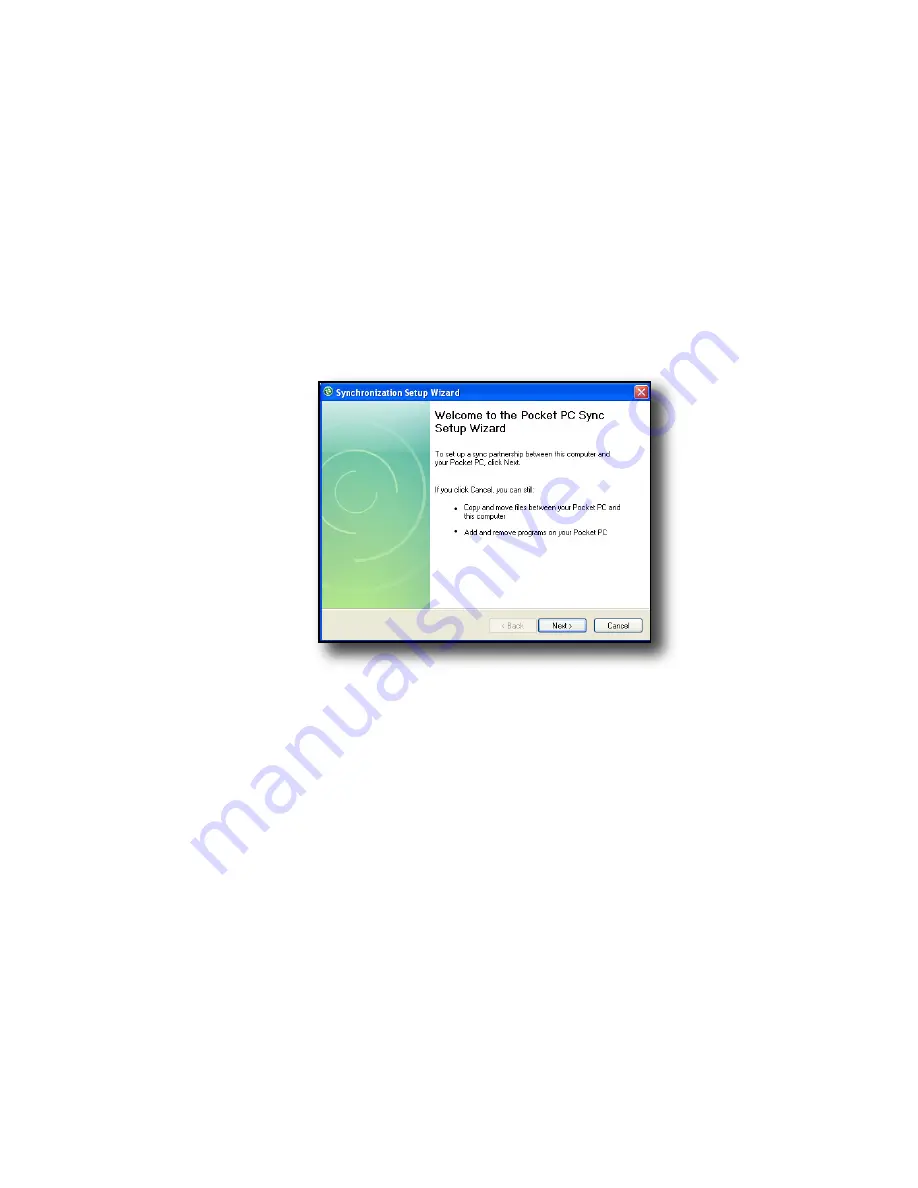
51
Chapter 6: Communicating with a Desktop Computer
Creating an ActiveSync
®
Connection
1. Plug USB Client end (mini B) of the USB
communications cable into your Field PC.
2. Plug the USB Host end (full size A) of the USB
communications cable into your desktop computer.
3. Establish an ActiveSync® partnership by following
the instructions on the desktop computer screen.
Install Windows Mobile
®
Device Center on a
Desktop Computer
(Windows Vista™)
To install the Windows Mobile
®
Device Center on a
desktop computer with Windows
Vista™ complete the
following steps:
1. Connect your device to your desktop computer.
2. Download the Windows Mobile
®
Device Center
Installer to your computer by clicking on the
download link that appears in the pop-up window.
Summary of Contents for ULTRA-RUGGED FIELD PC
Page 1: ...uide Use Reference Guide ...
Page 2: ......
Page 3: ...ULTRA RUGGED FIELD PC Reference Guide ...
Page 14: ... ...
Page 80: ...72 ...
Page 92: ...84 ...
Page 108: ...100 ...
Page 112: ...104 ...
Page 113: ...Use Appendix A Product Specifications 9 Pin Serial Port Pinouts Product Specifications ...
Page 118: ...110 ...
Page 119: ...Use Appendix B Certifications and Regulatory Information Regulatory Information CE marking ...
Page 124: ...116 ...
Page 125: ...Use Standard Warranty Terms and Conditions Appendix C ...
Page 130: ...122 ...
Page 131: ...Use Index ...
Page 154: ...146 ...
Page 169: ......






























