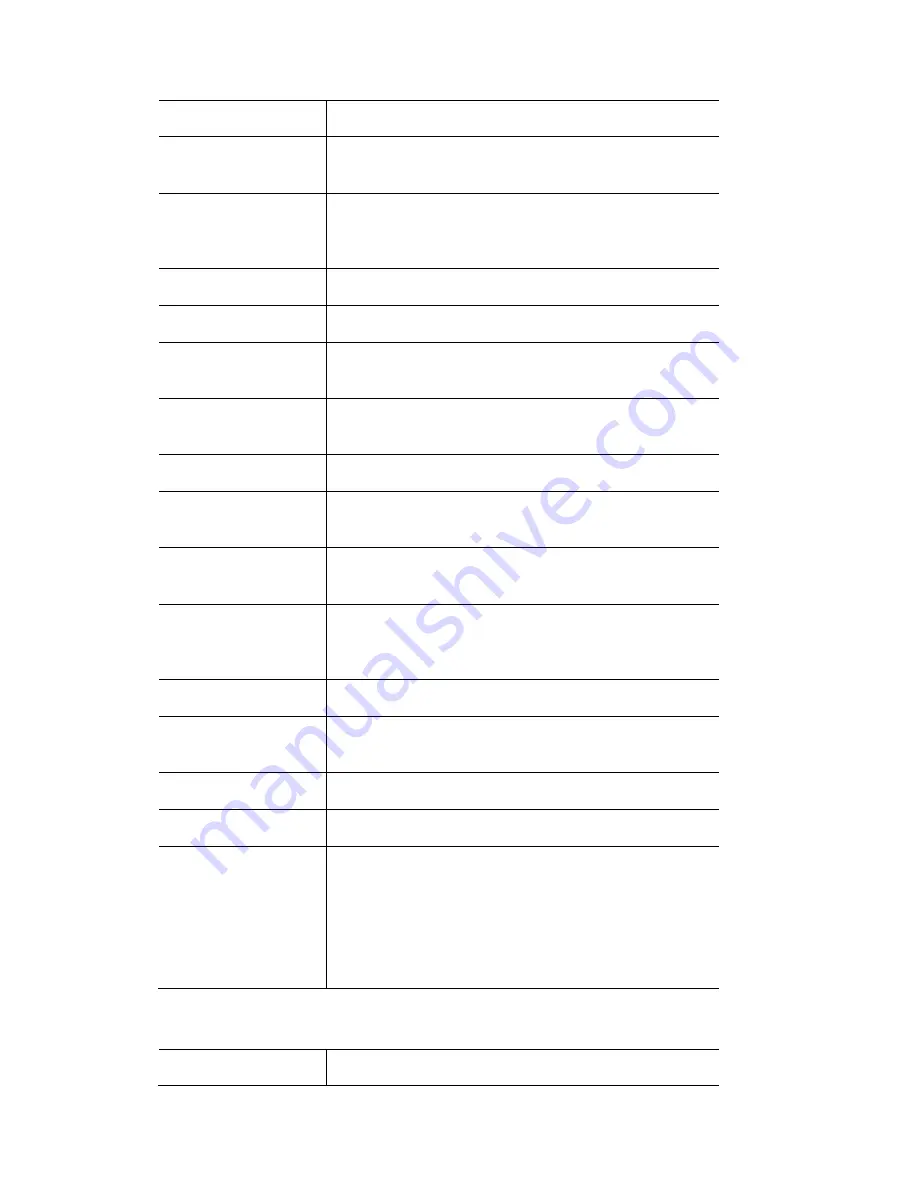
Menus
Appendix
1
–
menu
&
toolbar
reference
This option…
does this…
Show Timeline
Switches to the Timeline window, if it is not already
open.
Show tracked events
tracking through from
previous cues. Tracked events are shown as lighter
Shows or hides features that are
bars that cannot be selected.
Align start
Aligns the start points of the selected events.
Align end
Aligns the end points of the selected events.
Set Event Timing
Opens the Event Timing window where you can edit
for the selected event.
the timing information
Reset to default
timing
pe.
Resets the selected event(s) so that it follows the
default timing for its feature ty
Fade Curve
Sets the fade type for the selected event(s).
Convert to Release
Event
he selected event so that it releases the
control of the feature.
Converts t
UnTrack events
(Cue only)
f the selected events in the following
Cue.
Undo the effect o
Mute Events
Prevents the selected event(s) from being played back.
reyed and when the cue is
played the event will be ignored.
The event bar will be g
Unmute Events
Removes the muting from the selected event(s)
Stop Free Effects
Sets the selected event(s) to stop any free effects for the
same feature type.
Snap to Grid
Sets events to snap to the timeline gridlines
Grid Size
nts. The default is 0.25s
Sets the gridline increme
Grid Origin
timing:
- Start of cue, shows 0s at the start of each cue
- Start of Cuelist, shows a single continuous timeline
- Current Position, sets the 0s position to the current
position of the playhead.
shows timecode values. (HH:MM:SS:Fs)
Sets how the timeline ruler shows
- Timecode,
V
This option…
does this…
iew
menu
14
‐
14
Vista
User
Guide,
Version
2
Summary of Contents for Vista I3
Page 1: ...The Vista Simple Powerful Visual Version 2 1 B...
Page 7: ...Contents General Specifications 24 83 25 Index 25 1 Vista User Guide Version 2 v...
Page 8: ......
Page 18: ......
Page 34: ......
Page 50: ......
Page 106: ......
Page 158: ......
Page 186: ......
Page 214: ......
Page 231: ...Appendix 1 menu toolbar reference Menus Vista User Guide Version 2 14 17...
Page 300: ......






























