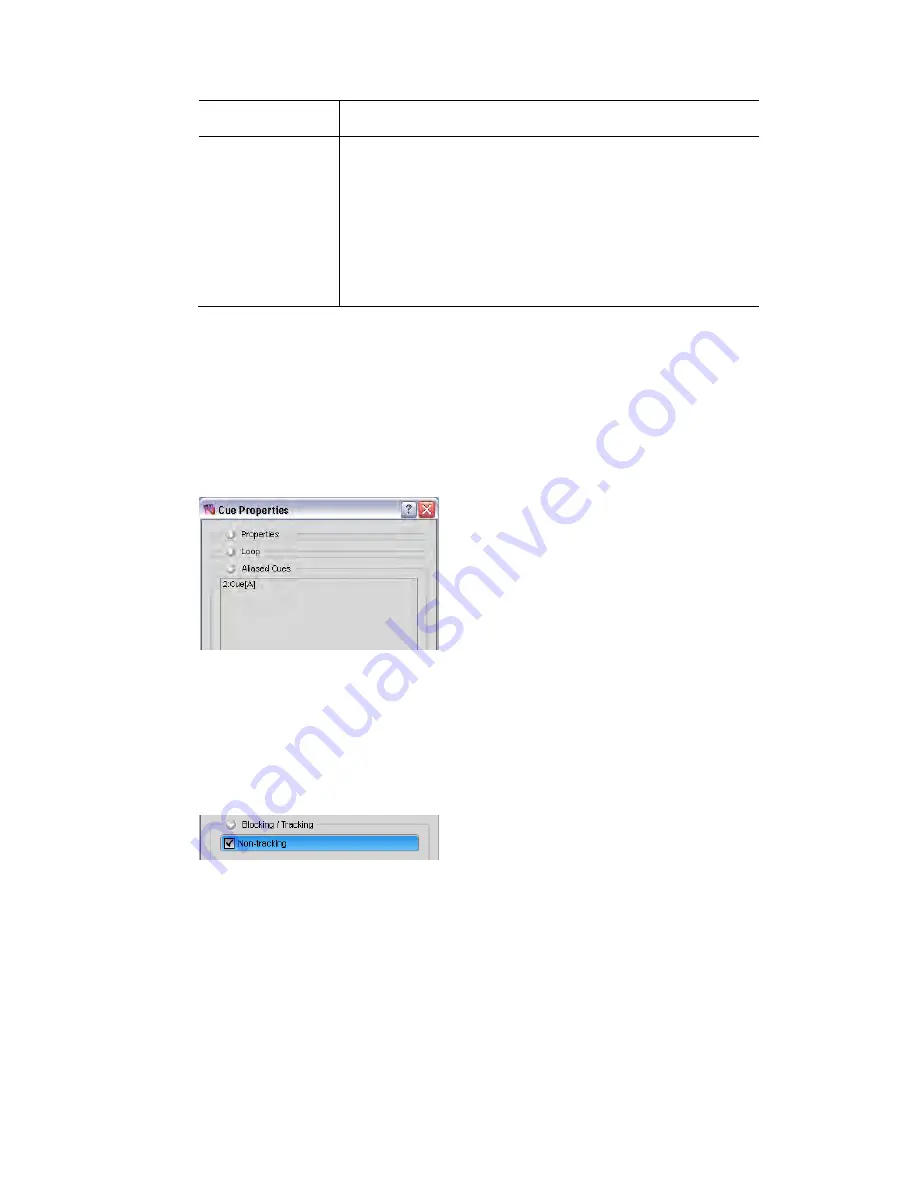
Working
with
cuelists
Creating
a
Move
in
Black
cue
This option…
does this…
Loop direction
Sets the direction of the loop. The options are:
•
Forwards - loops from last to first
•
Backwards - loops from last to previous.
•
Bounce - loops backwards then forwards.
•
Random - loops to a random cue between the first
and last cue in the loops
Â
loop don’t play automatically, like a chase. If you want
f the cues in a loo
cue
start mode.
A
es
lias cue tiles are marked with a small ‘Alias’ icon and you can view the cues
that are aliased to each other in the ‘Aliased cues’ section of the Cue properties
Cues that are set to
any o
p to play without pressing Go you have to set the
lias
cu
A
window:
Tracking
Normally features that are stored in any cue track forward until they are replaced
by a new event or cleared. If you only want some events to play in one cue and
not track forward you can turn tracking off for one or more cues. To do this open
the Blocking / Tracking section of the Cue properties window and tick the ‘Non-
T
ox:
racking’ checkb
B
N
only chang
tures are stored in any cue and information tracks
forward until it is replaced by a new event or cleared. Sometimes it’s useful to
‘block’ a cue so that any changes that are subsequently made to previous cues
hosen cue.
locking
ormally
ed fea
will not affect the final look of the c
Vista
User
Guide,
Version
2
6
‐
23
Summary of Contents for Vista I3
Page 1: ...The Vista Simple Powerful Visual Version 2 1 B...
Page 7: ...Contents General Specifications 24 83 25 Index 25 1 Vista User Guide Version 2 v...
Page 8: ......
Page 18: ......
Page 34: ......
Page 50: ......
Page 106: ......
Page 158: ......
Page 186: ......
Page 214: ......
Page 231: ...Appendix 1 menu toolbar reference Menus Vista User Guide Version 2 14 17...
Page 300: ......
















































