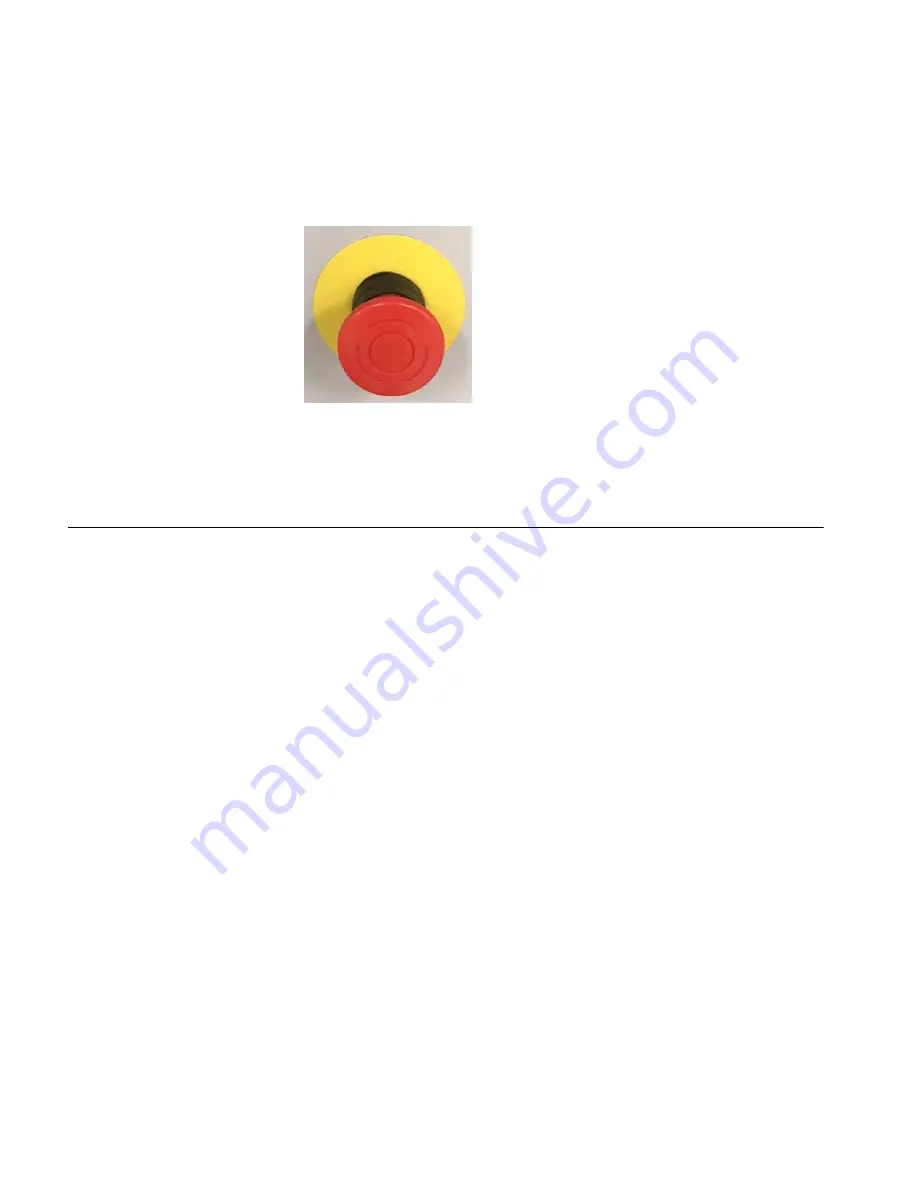
Starting and Shutting Down
3-4
E-Stop Emergency Shutdown
Pressing any of the E-Stop buttons will power down the laser, the vacuum pump, the
chiller and disable motion devices. The computer, some of the AC voltages, and all of
the DC power supplies remain on.
Figure 20: E-Stop Emergency Off Button—side enclosure type
Starting the System
Use one of the following procedures to start the system after a shutdown. Choose the
correct procedure for the system’s shutdown state, as described in "Shutting Down
the System" on page 3-2.
After a Temporary Shutdown
After a temporary shutdown (described on page 3-3), all the system components and
laser are powered on, but the control software is not running, and the laser is in
standby mode.
To start after a temporary shutdown:
1. Unlock the PC by pressing Ctrl-Alt-Delete and logging in.
2. Start the IPG Photonics software by double-clicking their icons on the desktop.
3. In the IPG Photonics User Access Control dialog box, log in with your assigned
user name and password. Factory settings allow log in using
Operator
, password
1
.
After a Normal Power-Off
After a normal power-off (described in ), the system components are powered off.
To start after a normal power-off:
1. Turn on all building ventilation systems and pumps that connect to the
workstation and laser.
2. Turn on the laser’s coolant water supply—either the chiller or the open-loop
water line. Refer to Chapter 4
Laser Components
.
Summary of Contents for IX-6168-PS
Page 1: ...IX 6168 PS Laser Micromachining System Hardware Reference Guide...
Page 26: ...Safety 1 20...
Page 32: ...System Overview 2 6...
Page 40: ...Starting and Shutting Down 3 8...
Page 66: ...Pneumatic Components 6 10...
Page 88: ...Electronic and Computer Components 7 22...






























