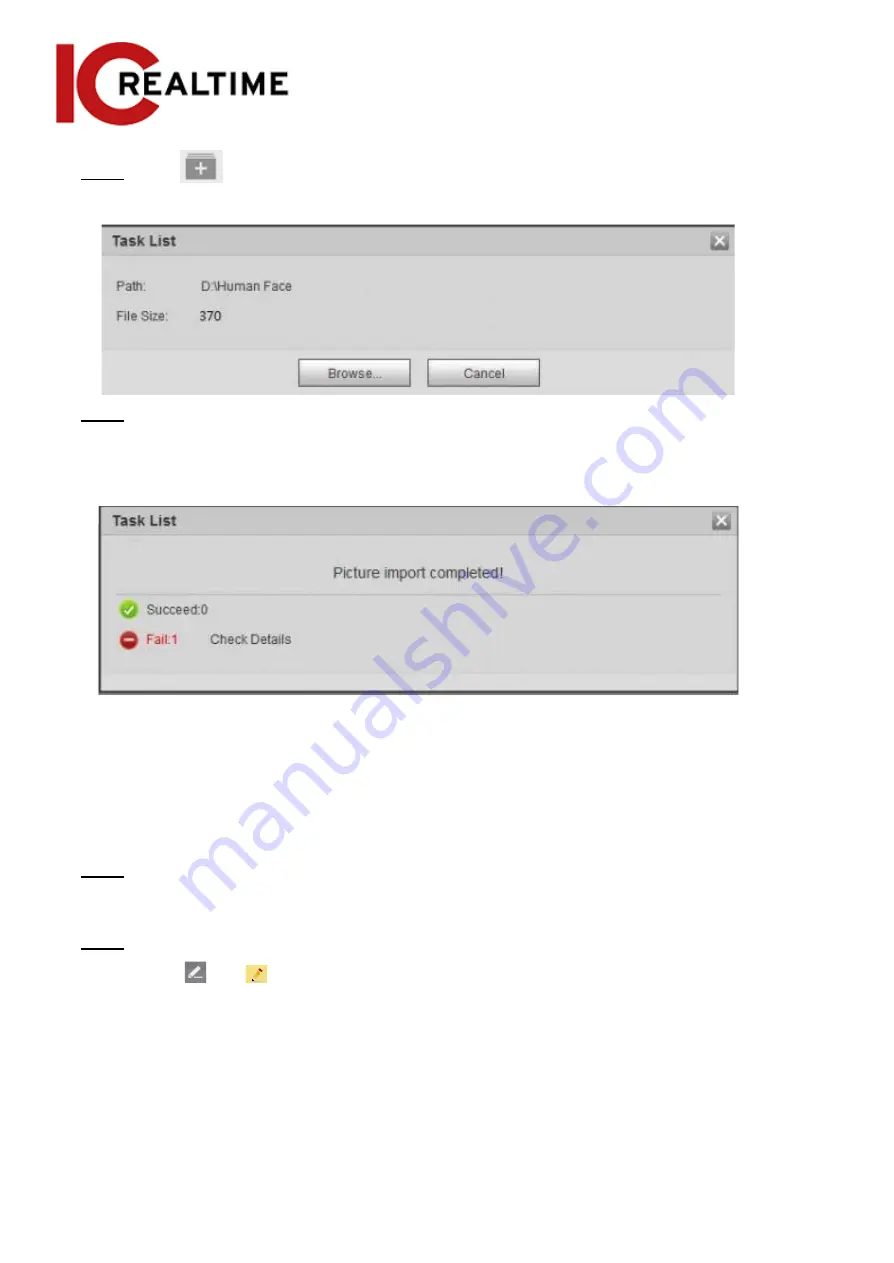
Step 4
Click
to select file path.
Figure 5-49 Batch import
Step 5
Click
Browse
.
The interface shows import process. After finishing the import, the interface is displayed
as in Figure 5-50.
Figure 5-50 Imported successfully
5.10.2.3
Managing Face Picture
Add face pictures to face database, and then manage and maintain face pictures to ensure correct
information.
5.10.2.3.1
Modifying Face Information
Step 1
Go to the
Face Database Config
interface, set filtering condition as needed, and click
Search
.
The search result will be displayed.
Step 2
Select the row where the face picture or the personnel information is located, and then
click
or
.
Figure 5-51 Face information modification
156






























