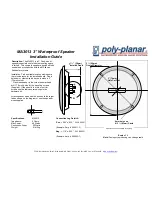3-32
3
RADAR OPERATION
AIS symbols
AIS target
information window
Selected AIS target
(Push [SUB] on the target, to open.)
MMSI code
Course
Speed
Closest Point of Approach
Time to Closest
Point of Approach
AIS symbols
AIS target
information window
Selected AIS target
(Push [SUB] on the target, to open.)
MMSI code
Course
Speed
Closest Point of Approach
Time to Closest
Point of Approach
AIS symbols
AIS target
information window
Selected AIS target
(Push [SUB] on the target, to open.)
MMSI code
Course
Speed
Closest Point of Approach
Time to Closest
Point of Approach
<Full AIS Data screen>
<Send DSC screen>
D
AIS target information and DSC call
q
Push [
] to move the “+” cursor on the de
-
sired target, and then push [SUB].
w
Select an option, and then push [ENTER].
• Select
: The selected target information is
displayed on the information win-
dow.
• View Detail... : The selected target's full AIS data
is displayed on the information
window.
• Send Visual Call: Open the Send DSC window.
Note:
A companion Icom transceiver must be
connected to the Main unit, to make a DSC
call.
D
Select the target on the information window
q
Push [
] to move the “+” cursor on the target
information window.
w
Rotate [DIAL] to change the target to be selected.
<AIS information screen>
Summary of Contents for MarineComander MXS-5000
Page 1: ...INSTRUCTION MANUAL MARINECOMMANDER SYSTEM MXS 5000 ...
Page 146: ......
Page 192: ...MEMO ...
Page 193: ...MEMO ...