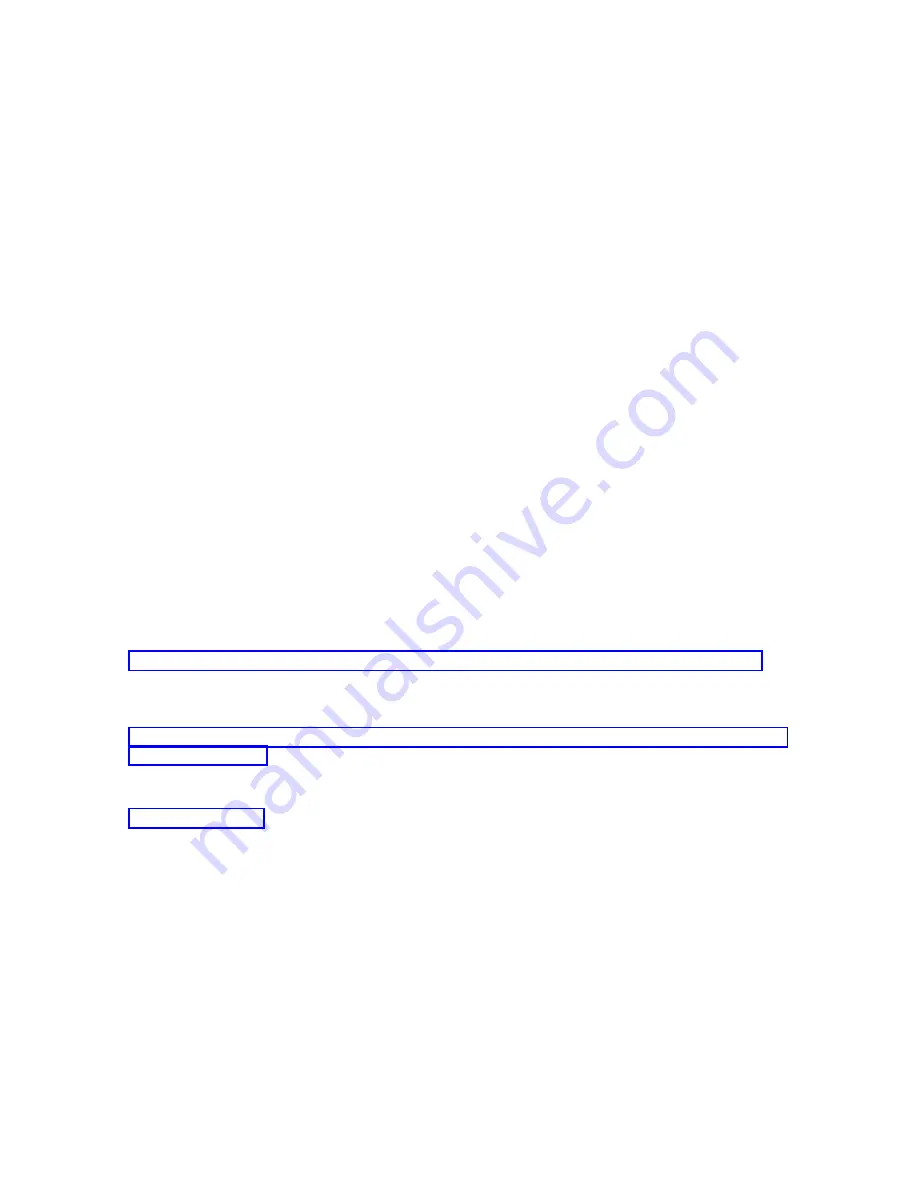
5.
If
you
are
currently
using
Operations
Console
local
console
on
a
network
(LAN),
select
Operations
Console
(LAN)
and
follow
these
steps
to
deallocate
the
network
adapter:
Note:
If
this
resource
will
be
used
for
the
service
tools
server
(iSeries
Navigator
connections)
or
you
plan
to
use
the
local
console
on
a
network
(LAN)
as
a
backup
console
then
you
won’t
need
to
do
the
clear.
If
either
of
these
choices
is
true,
continue
with
step
5e.
a.
Select
Operations
Console
(LAN)
.
The
LAN
adapter
currently
in
use
should
be
shown.
b.
Press
F11.
c.
Press
F6
to
clear
the
configuration
data.
d.
Press
F7
to
store
this
new
value.
Optionally
,
you
can
deactivate
the
network
card
by
pressing
F13.
e.
Press
F12
twice
to
exit
this
window.
f.
Select
Select
Console
.
6.
Select
Twinaxial
.
7.
Press
F3
to
return
to
the
DST
main
menu.
The
system
is
now
configured
for
use
by
your
intended
console
type.
If
you
do
not
plan
to
use
the
local
console
directly
attached
configuration
as
a
backup
console,
do
not
remove
or
move
it
or
its
adapter
at
this
time.
You
may
need
it
to
debug
a
problem.
The
iSeries
system
value
QAUTOCFG
must
be
set
to
on.
Use
one
of
the
following
to
verify
or
set
this
system
value
on
the
system:
v
Use
the
WRKSYSVAL
QAUTOCFG
command.
v
During
a
manual
IPL,
in
the
IPL
Options
window,
select
Y
for
Set
major
system
options.
Then,
for
Enable
automatic
configuration
,
select
Y
.
Continue
with
Performing
optional
steps
on
the
PC.
Related
tasks
During
a
migration,
you
might
need
to
deallocate
the
LAN
card
from
use
by
Operations
Console.
You
need
to
deallocate
the
LAN
card
if
you
are
not
planning
on
using
an
Operations
Console
local
console
on
a
network
configuration
or
the
service
tools
server.
If
the
PC
will
not
be
used
for
Operations
Console,
follow
these
steps:
Related
information
Changing
the
console
from
an
Operations
Console
to
a
twinaxial
console
in
a
logical
partition:
To
change
from
an
Operations
Console
to
a
twinaxial
cable,
you
need
to
follow
these
steps
on
the
system
using
the
existing
console.
Note:
If
you
need
to
add
or
move
adapters
to
satisfy
the
hardware
requirements
for
the
twinaxial
console,
do
this
work
before
starting
these
steps.
Do
not
move
or
remove
the
twinaxial
adapter
from
it’s
current
input
and
output
processor
(IOP)
at
this
time.
1.
Access
Dedicated
Service
Tools
(DST)
or
System
Service
Tools
(SST).
You
must
unlock
the
SST
option
″
Service
tools
device
IDs
″
before
it
is
usable.
2.
Select
Work
with
System
Partitions
.
3.
Select
Work
with
partition
configuration
.
4.
Choose
Select
Console
Resource
on
the
logical
partition.
Operations
Console
77
Summary of Contents for System i
Page 1: ...System i Connecting to System i Operations Console Version 5 Release 4 ...
Page 2: ......
Page 3: ...System i Connecting to System i Operations Console Version 5 Release 4 ...
Page 8: ...vi System i Connecting to System i Operations Console ...
Page 120: ...112 System i Connecting to System i Operations Console ...
Page 124: ...116 System i Connecting to System i Operations Console ...
Page 125: ......
Page 126: ... Printed in USA ...






























