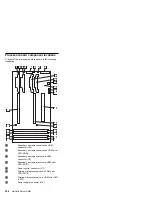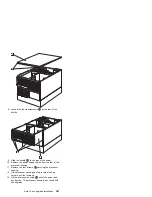Replacing the power backplane, ac box,
and power supplies
Complete this procedure to replace the power backplane,
ac box, and power supplies.
1. Loosen the two screws and remove the ac box.
2. Remove the power supply:
a. Remove any shipping screws from the power
supply.
b. Pull the handle on the power supply; then, slide
the power supply out of the chassis.
c. Repeat this procedure if a second power supply
is installed.
3. Loosen the five screws
.2/
, disconnect all power
cables, and remove the power backplane
.1/
.
4. Install the power backplane contained in this option:
a. Lower the power backplane with the power
supply connectors toward the rear of the server.
b. Seat the power backplane on the guide pins and
secure with screws.
5. Install the power supply separator
.2/
contained in
this option and secure with screws
.1/
.
370
Netfinity Server HMM
Summary of Contents for 86604RU - Netfinity 5500 - 4RU
Page 2: ......
Page 8: ...vi Netfinity Server HMM...
Page 214: ...1 Hard disk drive 2 Drive tray handle open position 206 Netfinity Server HMM...
Page 244: ...Screws 236 Netfinity Server HMM...
Page 247: ...Netfinity 5500 Type 8660 239...
Page 314: ...306 Netfinity Server HMM...
Page 324: ...316 Netfinity Server HMM...
Page 325: ...Related service information 317...
Page 326: ...318 Netfinity Server HMM...
Page 327: ...Related service information 319...
Page 340: ...332 Netfinity Server HMM...
Page 341: ...Related service information 333...
Page 346: ...338 Netfinity Server HMM...
Page 402: ...IBM Part Number 00N5902 Printed in U S A S1 L 98 3...