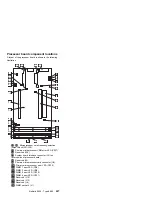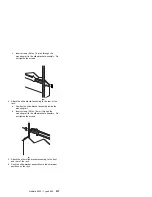Power supplies
The following illustration shows the power supplies on the
server.
Power Supply 1
Power Connector
Power Supply 1
Filler Panel
for Power Supply
Bay 2
Power Supply
Power Switch
DC Power Light
AC Power Light
Hot-Swap Power Supplies: The server comes with
one hot-swap power supply installed. You can install
a second hot-swap power supply to provide
redundant power. You cannot hot-swap a power
supply if the server has only one power supply
installed. (See “Hot-swap power supply installation”
on page 181 for instructions.)
Power Switch: This switch turns the power supply
on and off.
AC and DC Power Lights: These lights provide
status information about the power supply. For
normal operation, both lights should be on. For any
other combination of lights, see “Symptom-to-FRU
index” on page 264 for more information.
224
Netfinity Server HMM
Summary of Contents for 86604RU - Netfinity 5500 - 4RU
Page 2: ......
Page 8: ...vi Netfinity Server HMM...
Page 214: ...1 Hard disk drive 2 Drive tray handle open position 206 Netfinity Server HMM...
Page 244: ...Screws 236 Netfinity Server HMM...
Page 247: ...Netfinity 5500 Type 8660 239...
Page 314: ...306 Netfinity Server HMM...
Page 324: ...316 Netfinity Server HMM...
Page 325: ...Related service information 317...
Page 326: ...318 Netfinity Server HMM...
Page 327: ...Related service information 319...
Page 340: ...332 Netfinity Server HMM...
Page 341: ...Related service information 333...
Page 346: ...338 Netfinity Server HMM...
Page 402: ...IBM Part Number 00N5902 Printed in U S A S1 L 98 3...