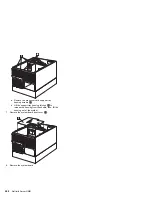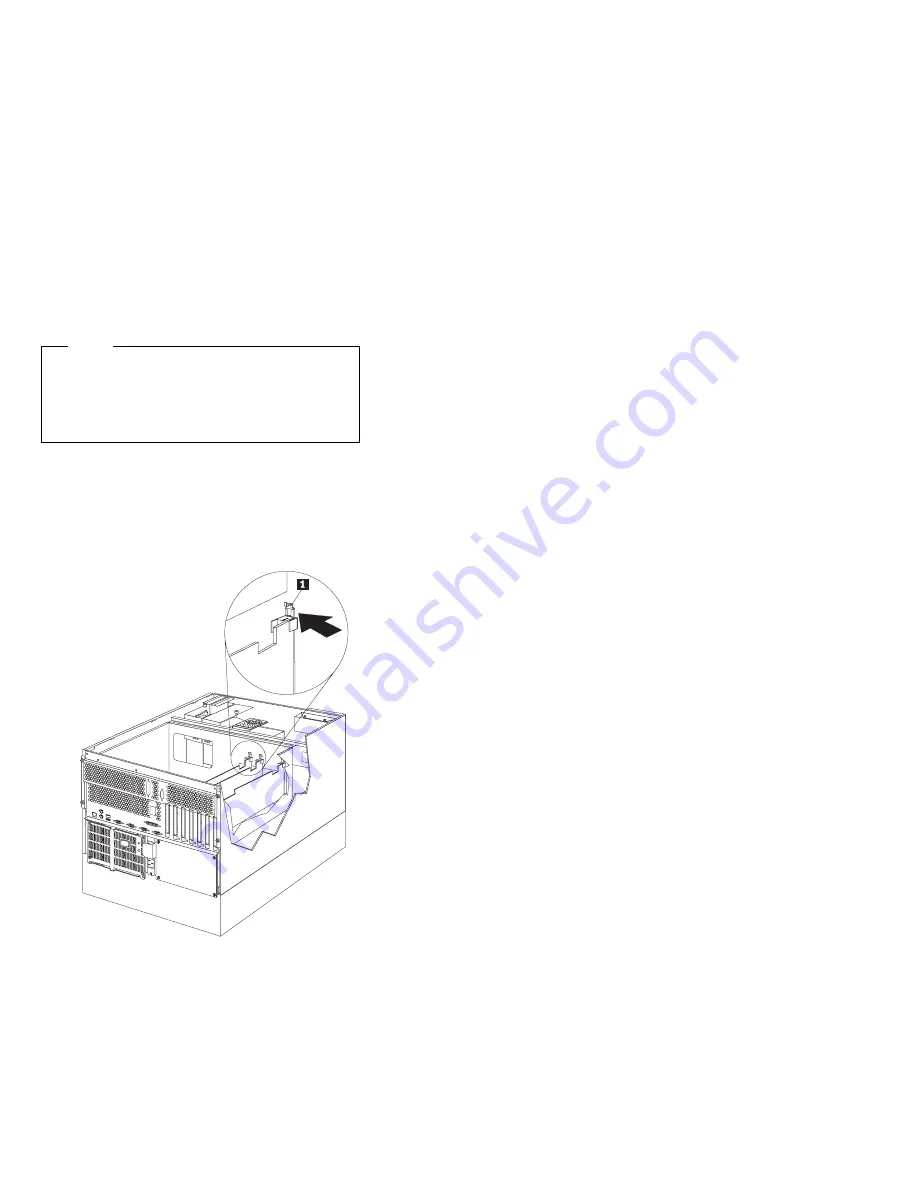
System board removal
Notes
1. Read “Safety information” on page 308.
2. If possible, record the configuration settings
before removing the system board. (see
“Configuration/Setup Utility program” on
page 60.)
To remove the system board, do the following:
1. Remove the top cover (see “Top cover removal” on
page 262).
2. Disconnect all adapter cables and remove the
adapters (see “Adapters” on page 142).
3. Remove the adapter dividers.
a. Press on the adapter divider release tab
.1/
and
lift the divider out of the system.
b. Repeat the procedure for each adapter divider.
4. Remove the processor board (see “Processor board
removal” on page 232).
5. Disconnect all system board cables.
6. Remove the processor card support tray housing.
Netfinity 5500 - Type 8660
259
Summary of Contents for 86604RU - Netfinity 5500 - 4RU
Page 2: ......
Page 8: ...vi Netfinity Server HMM...
Page 214: ...1 Hard disk drive 2 Drive tray handle open position 206 Netfinity Server HMM...
Page 244: ...Screws 236 Netfinity Server HMM...
Page 247: ...Netfinity 5500 Type 8660 239...
Page 314: ...306 Netfinity Server HMM...
Page 324: ...316 Netfinity Server HMM...
Page 325: ...Related service information 317...
Page 326: ...318 Netfinity Server HMM...
Page 327: ...Related service information 319...
Page 340: ...332 Netfinity Server HMM...
Page 341: ...Related service information 333...
Page 346: ...338 Netfinity Server HMM...
Page 402: ...IBM Part Number 00N5902 Printed in U S A S1 L 98 3...