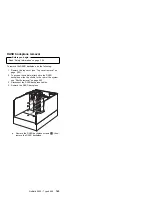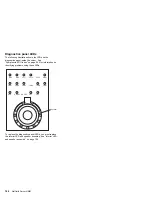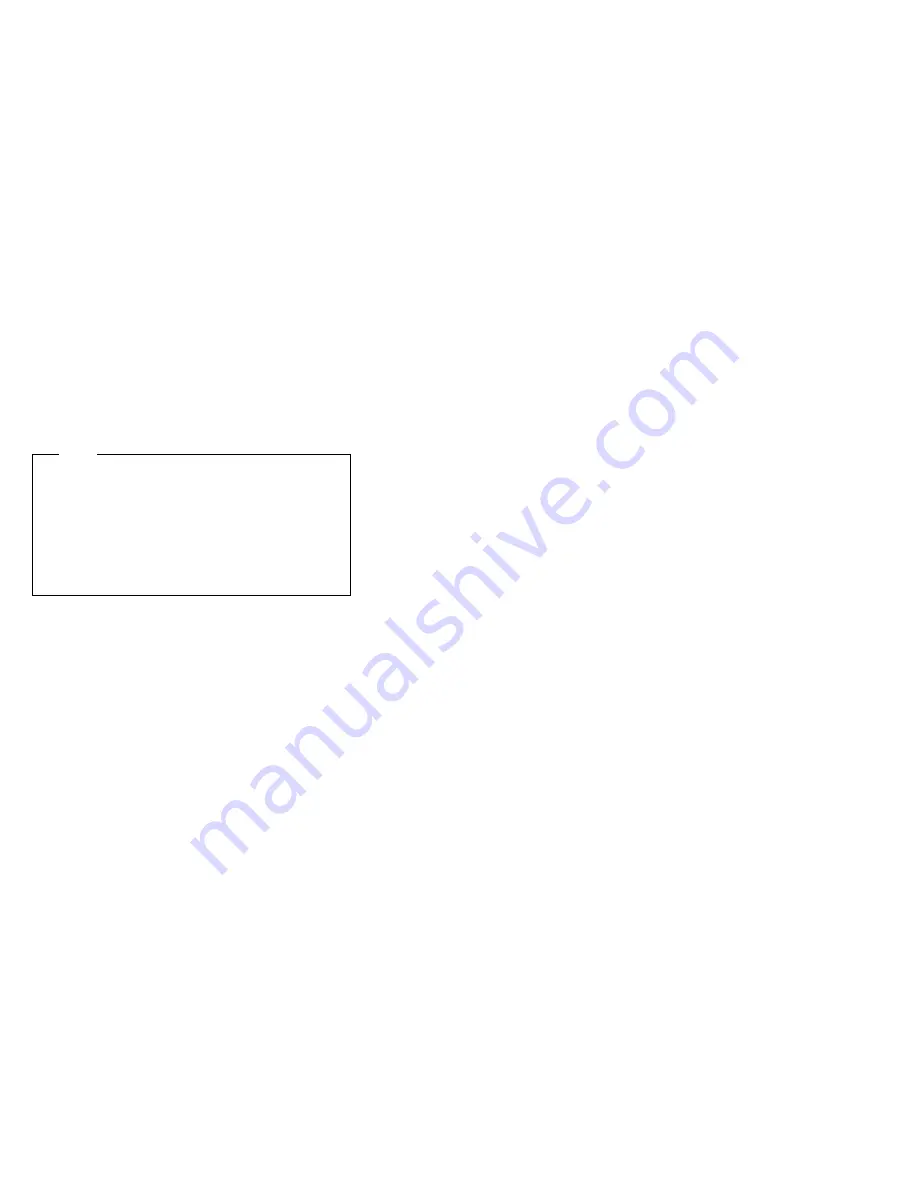
by gently pushing the tray forward. When the tray is
closed, the CD-ROM drive In-Use light on the front of
the drive will activate to indicate that the drive is in
use.
4. To eject the CD, press the Eject/Load button. When
the tray slides out, carefully remove the CD.
5. Close the tray by pressing the Eject/Load button, or
by gently pushing the tray forward.
Note
1. If the tray does not slide out of the drive when
you press the Eject/Load button, insert the
pointed end of a large paper clip into the
emergency-eject hole located on the front of the
CD-ROM drive.
2. In some models, you might have to remove the
front bezel that houses the CD-ROM drive so that
you can access the emergency-eject hole.
162
Netfinity Server HMM
Summary of Contents for 86604RU - Netfinity 5500 - 4RU
Page 2: ......
Page 8: ...vi Netfinity Server HMM...
Page 214: ...1 Hard disk drive 2 Drive tray handle open position 206 Netfinity Server HMM...
Page 244: ...Screws 236 Netfinity Server HMM...
Page 247: ...Netfinity 5500 Type 8660 239...
Page 314: ...306 Netfinity Server HMM...
Page 324: ...316 Netfinity Server HMM...
Page 325: ...Related service information 317...
Page 326: ...318 Netfinity Server HMM...
Page 327: ...Related service information 319...
Page 340: ...332 Netfinity Server HMM...
Page 341: ...Related service information 333...
Page 346: ...338 Netfinity Server HMM...
Page 402: ...IBM Part Number 00N5902 Printed in U S A S1 L 98 3...