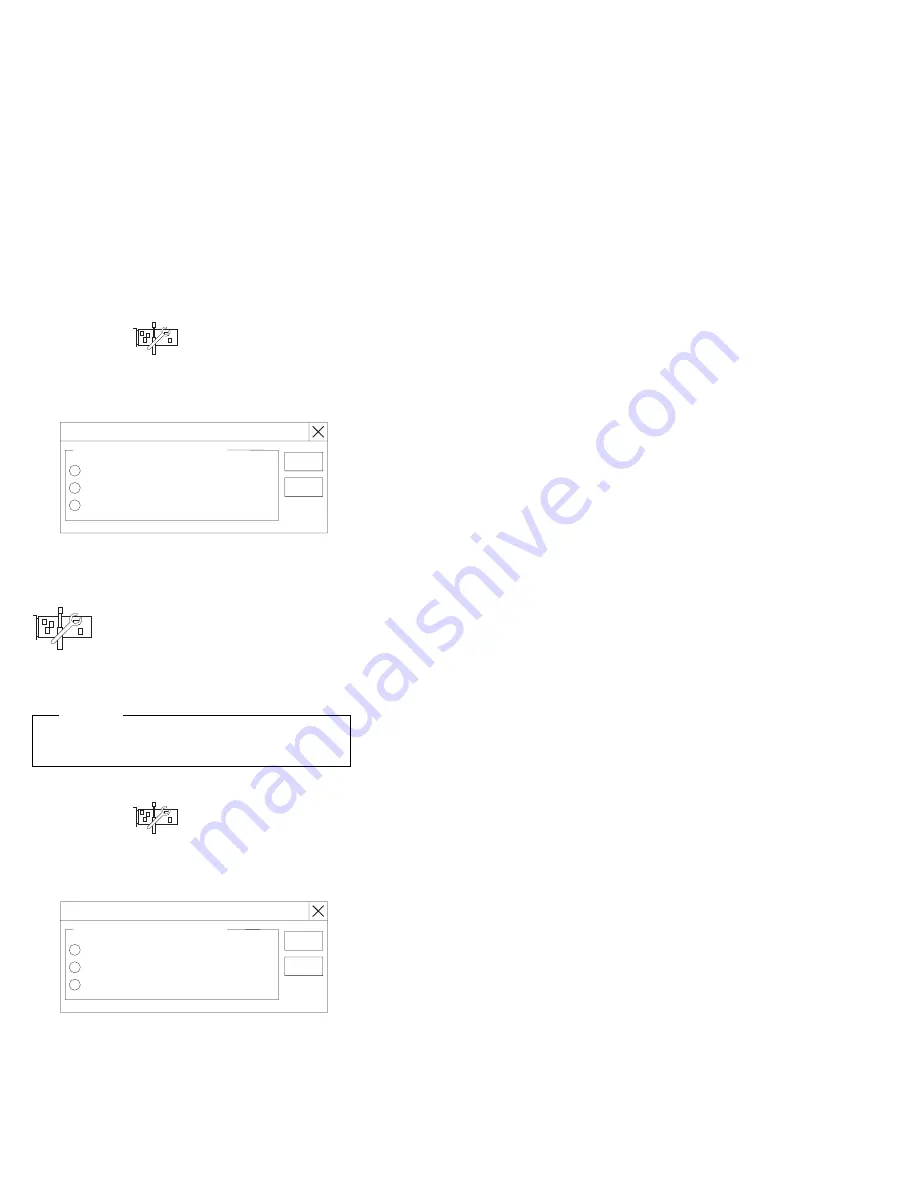
1. Click on the
icon on the tool bar or select
Adapter Configuration from the Advanced
pull-down menu.
A screen similar to the following appears.
Adapter Configuration
Adapter Configuration Options
Copy Drive Configuration To Adapter
Copy Adapter Configuration To Drives
Initialize Adapter Configuration
OK
Cancel
2. Select Copy Adapter Configuration to Drives; then,
click on OK.
Initializing the ServeRAID II controller:
Attention
All the data and programs in the array are lost during
this procedure.
To initialize the ServeRAID controller:
1. Click on the
icon on the tool bar or select
Adapter Configuration from the Advanced
pull-down menu.
A screen similar to the following appears.
Adapter Configuration
Adapter Configuration Options
Copy Drive Configuration To Adapter
Copy Adapter Configuration To Drives
Initialize Adapter Configuration
OK
Cancel
2. Select Initialize Adapter Configuration; then, click
on OK.
Scanning for new drives:
This option enables you to
locate new drives attached to the ServeRAID controller.
To scan for new drives:
This procedure initializes the ServeRAID
controller configuration by clearing all the
logical drives and resetting all functional hard
disk drives to RDY. This procedure is useful
when you want to start over and create a new
configuration.
46
Netfinity Server HMM
Summary of Contents for 86604RU - Netfinity 5500 - 4RU
Page 2: ......
Page 8: ...vi Netfinity Server HMM...
Page 214: ...1 Hard disk drive 2 Drive tray handle open position 206 Netfinity Server HMM...
Page 244: ...Screws 236 Netfinity Server HMM...
Page 247: ...Netfinity 5500 Type 8660 239...
Page 314: ...306 Netfinity Server HMM...
Page 324: ...316 Netfinity Server HMM...
Page 325: ...Related service information 317...
Page 326: ...318 Netfinity Server HMM...
Page 327: ...Related service information 319...
Page 340: ...332 Netfinity Server HMM...
Page 341: ...Related service information 333...
Page 346: ...338 Netfinity Server HMM...
Page 402: ...IBM Part Number 00N5902 Printed in U S A S1 L 98 3...






























