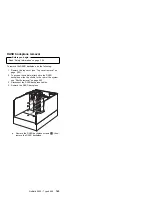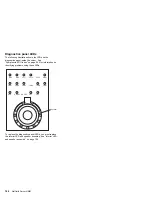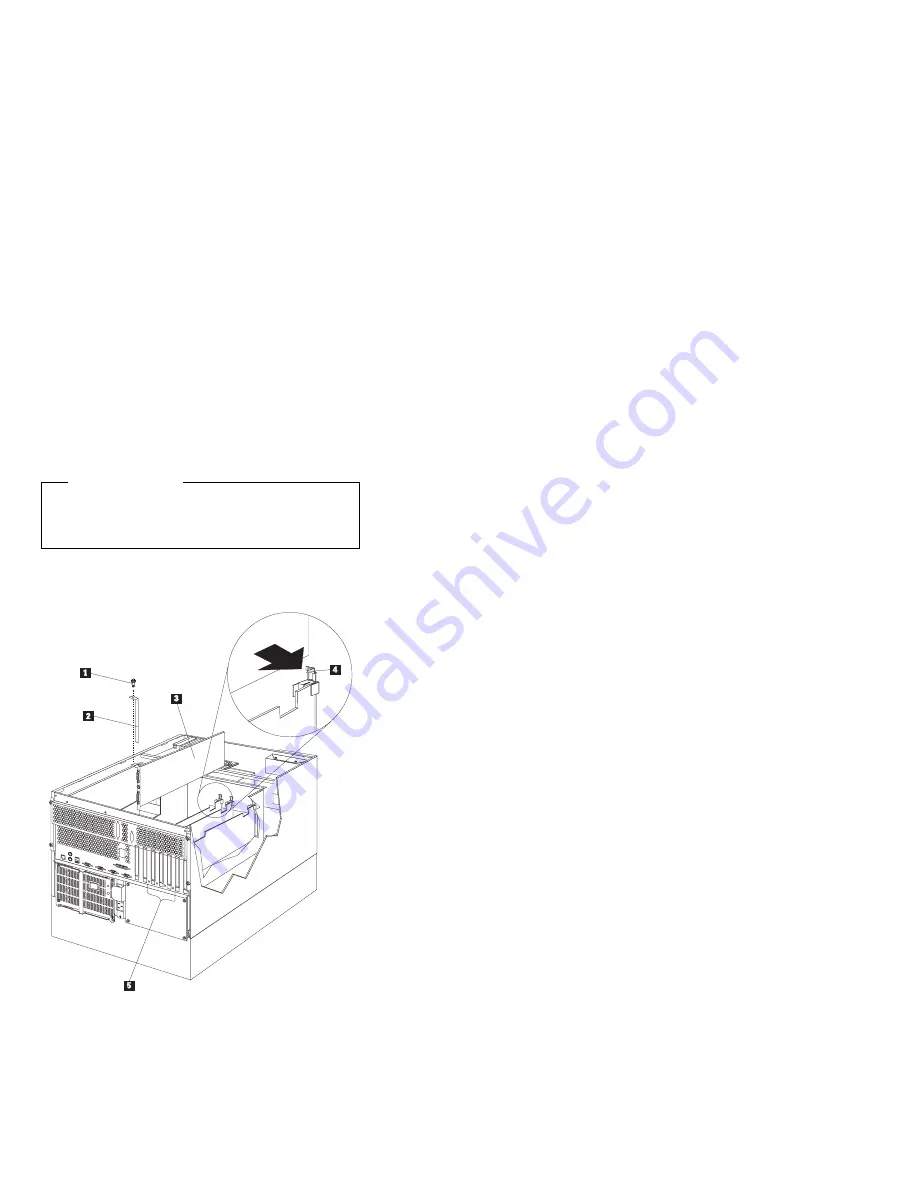
hot-plug PCI slot.) Make sure that the Power light
.5/
for the hot-plug PCI slot is on.
11. If you have other options to install or remove, do so
now; otherwise, go to “Completing the installation” on
page 154.
Installing a non-hot-plug adapter
This section
gives the procedure for installing a non-hot-plug adapter.
If you want to remove a non-hot-plug adapter, reverse the
steps.
Before you begin:
Read “Safety information” on page 308.
Read the documentation that comes with the
option.
Refer to the following illustration while you perform the
steps in this procedure.
.1/
Expansion-slot cover screw
.2/
Expansion-slot cover
.3/
Adapter
.4/
Adapter retention latch
To install a non-hot-plug adapter:
.
1. Turn off the server and peripheral devices and
disconnect all external cables and power cords (see
Netfinity 5500 - Type 8660
177
Summary of Contents for 86604RU - Netfinity 5500 - 4RU
Page 2: ......
Page 8: ...vi Netfinity Server HMM...
Page 214: ...1 Hard disk drive 2 Drive tray handle open position 206 Netfinity Server HMM...
Page 244: ...Screws 236 Netfinity Server HMM...
Page 247: ...Netfinity 5500 Type 8660 239...
Page 314: ...306 Netfinity Server HMM...
Page 324: ...316 Netfinity Server HMM...
Page 325: ...Related service information 317...
Page 326: ...318 Netfinity Server HMM...
Page 327: ...Related service information 319...
Page 340: ...332 Netfinity Server HMM...
Page 341: ...Related service information 333...
Page 346: ...338 Netfinity Server HMM...
Page 402: ...IBM Part Number 00N5902 Printed in U S A S1 L 98 3...