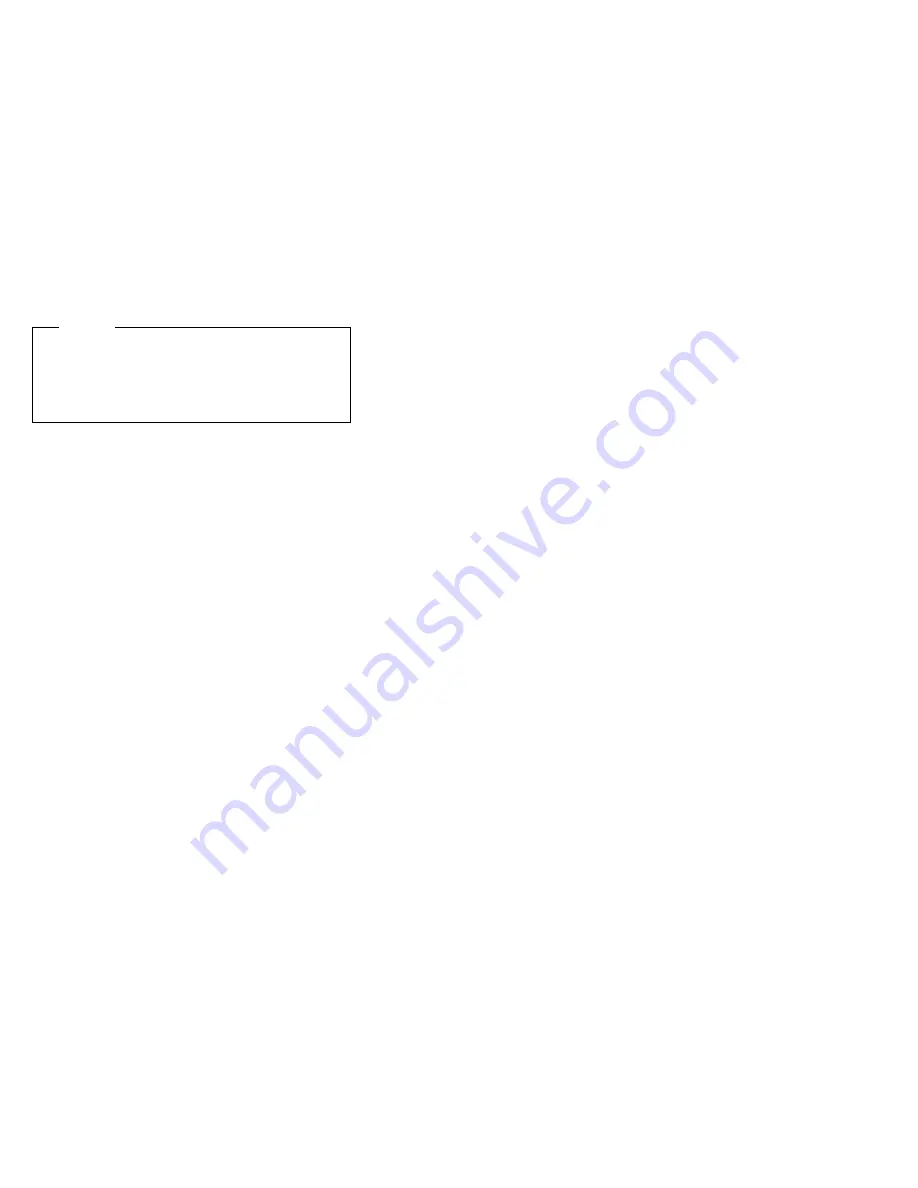
Caution
The power cable to the fan should be disconnected
whenever the fan assembly is not installed in the
server; otherwise, the fan might start turning while you
are holding it and the fan blades could injure your
fingers.
1. Remove the top cover (see “Top cover removal” on
page 262).
Attention:
To ensure proper system cooling, the top cover
should be removed for no more than 30 minutes
during this procedure.
2. Determine which fan assembly
.2/
,
.3/
, or
.5/
needs
to be replaced by checking the fan LEDs on the
diagnostic panel (see “Diagnostics panel LEDs” on
page 164).
3. Disconnect the fan power cable
.1/
from the fan
assembly that you are replacing.
4. Turn the quarter-turn fastener
.6/
for the fan
assembly one quarter turn and remove the fan
assembly from the server.
5. Slide the replacement fan assembly into the server.
(If you are replacing fan assembly 1
.3/
, make sure
the tabs
.4/
fit into the slots at the bottom of the fan
opening in the server.)
6. When you have the fan assembly correctly seated,
turn the quarter-turn fastener
.6/
one quarter turn to
secure the fan in the server.
7. Connect the fan power cable
.1/
to the power
connector.
8. Replace the top cover (see “Installing the top cover”
on page 155).
188
Netfinity Server HMM
Summary of Contents for 86604RU - Netfinity 5500 - 4RU
Page 2: ......
Page 8: ...vi Netfinity Server HMM...
Page 214: ...1 Hard disk drive 2 Drive tray handle open position 206 Netfinity Server HMM...
Page 244: ...Screws 236 Netfinity Server HMM...
Page 247: ...Netfinity 5500 Type 8660 239...
Page 314: ...306 Netfinity Server HMM...
Page 324: ...316 Netfinity Server HMM...
Page 325: ...Related service information 317...
Page 326: ...318 Netfinity Server HMM...
Page 327: ...Related service information 319...
Page 340: ...332 Netfinity Server HMM...
Page 341: ...Related service information 333...
Page 346: ...338 Netfinity Server HMM...
Page 402: ...IBM Part Number 00N5902 Printed in U S A S1 L 98 3...
















































