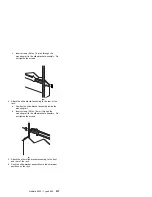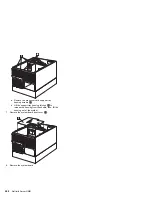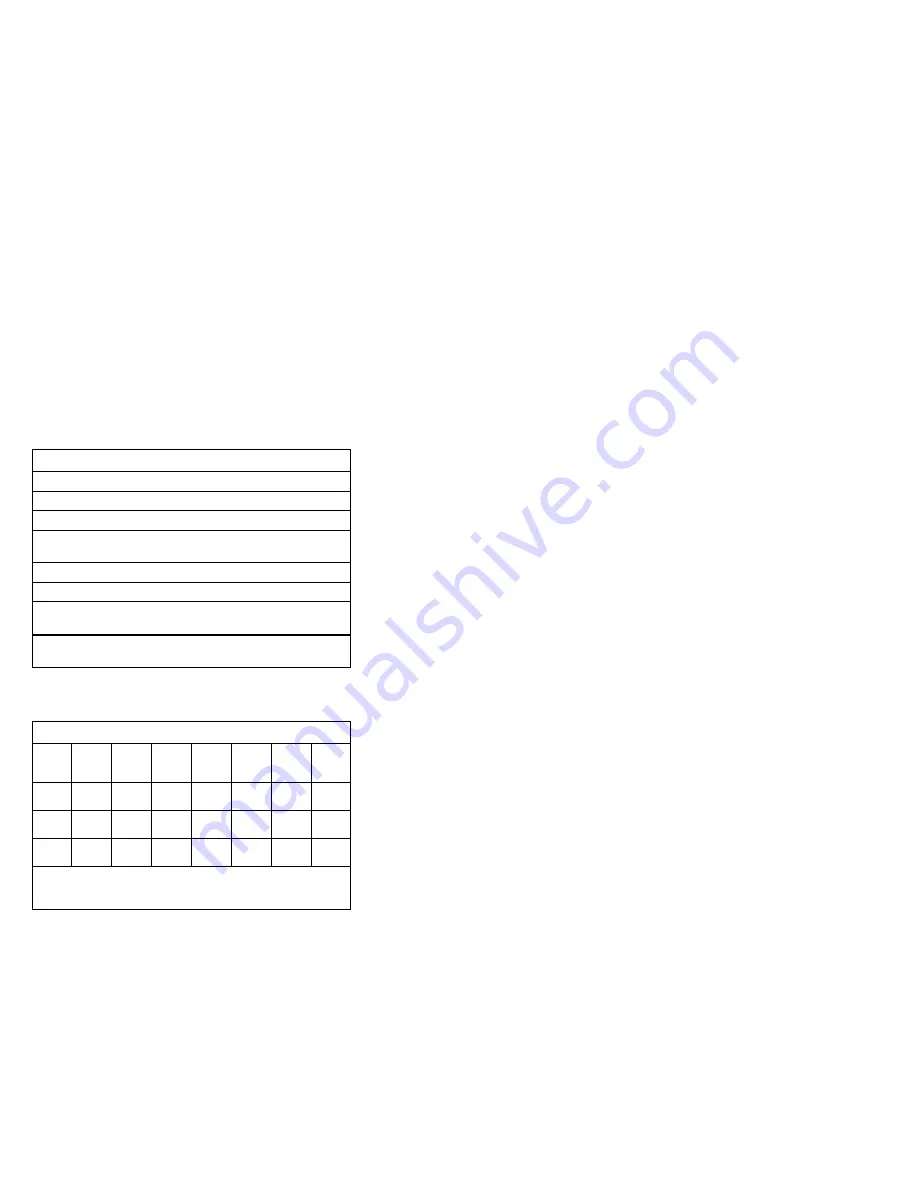
SCSI backplane option jumpers
The option jumper block on the SCSI backplane defines
the SCSI IDs for hot-swap drives. See the illustration in
“SCSI backplane component locations” on page 249 for
the location of the option jumper block.
Table 11 summarizes the settings for the SCSI backplane
option jumper block (J10).
Table 12 shows the SCSI IDs that you can use for
hot-swap drives.
Table 11. Backplane Option Jumper Block
Pins
Description
1-2
Reserved.
3-4
Reserved
5-6
Placing a jumper on these two pins enables
SCSI IDs 8-13
7-8
Reserved.
9-10
Reserved.
11-12
Placing a jumper on these two pins reverses
the SCSI IDs on the backplane.
Note: The default is no jumpers installed on the J10 jumper
block.
Table 12. SCSI IDs for Hot-Swap Drives
J10
Pins
5-6
J10
Pins
11-12
Bay
1
Bay
2
Bay
3
Bay
4
Bay
5
Bay
6
No
jumper
No
jumper
0
1
2
3
4
5
No
jumper
Jumper
5
4
3
2
1
0
Jumper
No
jumper
13
12
11
10
9
8
Notes:
1. No jumper on pins 5-6 and 11-12 is the default.
2. Jumpers on pins 5-6 and 11-12 is not supported.
250
Netfinity Server HMM
Summary of Contents for 86604RU - Netfinity 5500 - 4RU
Page 2: ......
Page 8: ...vi Netfinity Server HMM...
Page 214: ...1 Hard disk drive 2 Drive tray handle open position 206 Netfinity Server HMM...
Page 244: ...Screws 236 Netfinity Server HMM...
Page 247: ...Netfinity 5500 Type 8660 239...
Page 314: ...306 Netfinity Server HMM...
Page 324: ...316 Netfinity Server HMM...
Page 325: ...Related service information 317...
Page 326: ...318 Netfinity Server HMM...
Page 327: ...Related service information 319...
Page 340: ...332 Netfinity Server HMM...
Page 341: ...Related service information 333...
Page 346: ...338 Netfinity Server HMM...
Page 402: ...IBM Part Number 00N5902 Printed in U S A S1 L 98 3...